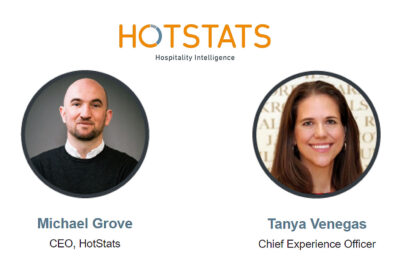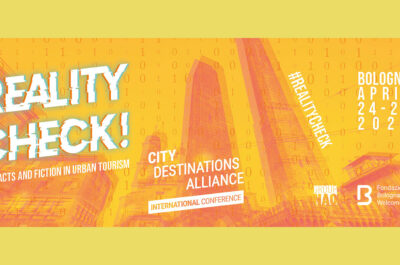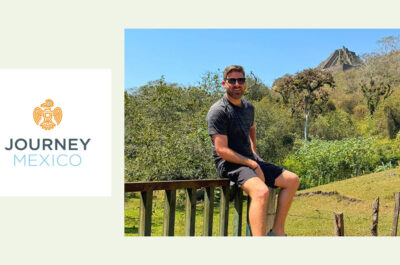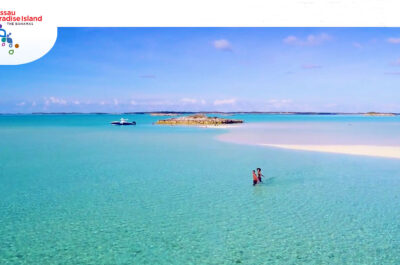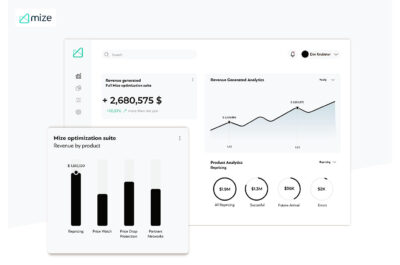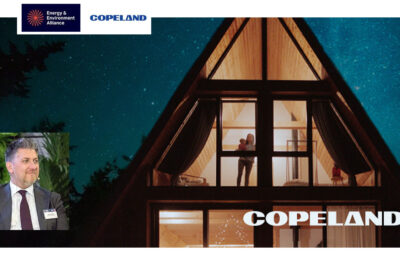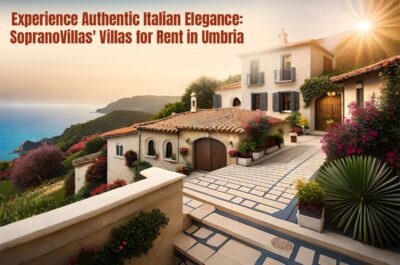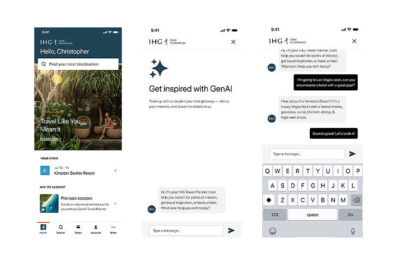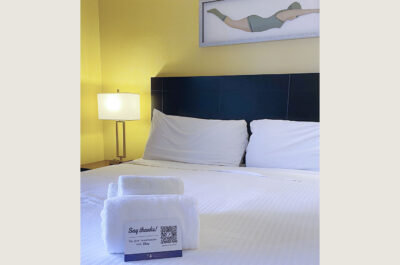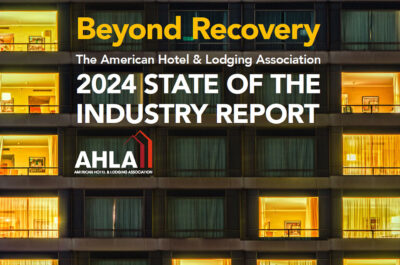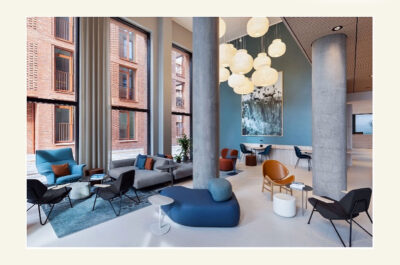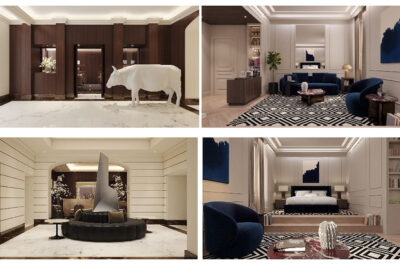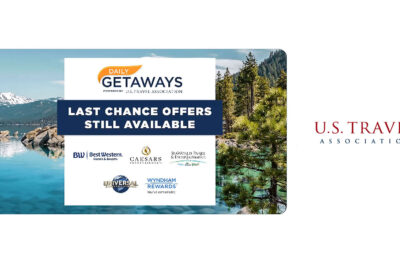Wherever you are, you should always keep the best traveling cybersecurity practices in mind. In this article, I give you some expert suggestions to keep you safe in the digital world as you enjoy your well-earned vacation.
Wherever you go, there you are! And, in most of the world, so is the Internet. Even as a traveler, you will still find a way to be online in this day and age. And digital criminals know that. These wrongdoers have been increasingly targeting travelers over the last few years so that you could be at a higher risk from them away from home.
As you plan your holidays, cybersecurity surely does not figure among your top priorities. But, unfortunately, that's precisely why your risk of becoming a cybercrime victim increases when you're traveling.
You could be waiting to fly in an airport, working from your hotel room, on a family road trip. The location is irrelevant. Wherever you are, you should always keep the best traveling cybersecurity practices in mind. In this article, I give you some expert suggestions to keep you safe in the digital world as you enjoy your well-earned vacation. Keep reading to learn and stay safe on the Internet while you're traveling too.
Traveling and cybersecurity
Travelers don't think about cybersecurity all that much. It's not surprising. Traveling involves packing, house sitting, transportation, lodging, meals, activities, passports, tickets, visas, and many other things, all of which are urgent. With the mind crowded with so many details, it's no wonder that security is not a priority at all.
Traveling means arriving in an unknown environment. You're busy, and you're distracted; you have a lesser degree of control over your surroundings, including your digital context. And there is also every chance that you will be more relaxed. So you do whatever is easier or more convenient without much thought to safety issues.
As you travel the world with your smartphone and laptop (indispensable in business travels), you also carry your passport, credit cards, transportation tickets, lodging details, and many more things. In short: you bring along with you a plethora of personal information.
The circumstances described above give black-hat hackers an advantage over travelers. In fact, according to the 2019 IBM X-Force Threat Intelligence Index, transportation was the second most dangerous industry in terms of cyberattacks.
Five things to do to protect yourself digitally when you're away
Effective cybersecurity is a coin of two sides: the physical and the digital. Remaining safe is about minding both aspects wherever you are in the world. However, practicing good cybersecurity away from home is not such a complex task if you follow the following five tips we're about to reveal to you.
1. Public WiFi is not your friend
Your phone is the most portable piece of hardware, so it's near the public more than your computers. Therefore, limiting external access to your phone is the easiest way to prevent security problems. Don't use the public WiFi network. It's as simple as that.
Yes, of course, that public WiFi is convenient, handy, and particularly appealing when you're traveling. But it's also the riskiest environment on the digital map. So pay attention when you sniff an encrypted network. Also, ask the hotel employees about cybersecurity for guest users –don't be shy, it's their job.
Consider that hackers know that travelers will be using your hotel's private WiFi network too. They know their territory because, unlike you, they're locals. That makes even the private network a target for cyberattacks. According to Hotel News Now, the Marriot International and the Drury Hotel fell victim to significant data breaches over the last couple of years. The lost data included the contact information and credit card details of millions of customers.
When you are away from home, be careful about the networks you access. If you must use public WiFi, do not log into personal accounts in which sensitive data is stored. If you use a VPN, always use it in public WiFi spots.
2. Lock up your tech
While you're on the road, the easiest cybersecurity practice is also the easiest –and cheapest: keep your toys locked up. Doing this correctly needs you to take care of both security aspects, physical and digital.
Physical safety
Put your devices in opaque, zipper-closed pockets. No side pockets while traveling. Instead, buy an organizer for electronic devices that has a lock.
Every device should be securely fastened inside your luggage. Side pockets are accessible for thieves, so don't put your phone there. It's good to have your devices handy, but not so much that you place them at risk for theft.
Electronic organizers can help you keep all your electronic devices in a single place, so you don't have to dig around your luggage. Choose one with a lock, if possible.
Digital safety
Digital safety means limiting alien users' access to your devices. The critical step is to have authentication on every device. Two-factor authentication is even better.
To make things easier for you, most computers and mobile phones have some kind of built-in authentication system. But even if they don't, there are other options to ensure you're digitally protected. You can, for instance, limit access to your phone or tablet by setting a patterned alphabetic or numeric code. Always use strong passwords.
Password security
Stronger passwords prevent unwanted access to your devices and accounts. Here are a few things to consider when creating your new traveling passwords:
- Size matters. A good password must include at least 15 characters.
- Use character variety. Include uppercase and lowercase letters as well numbers and symbols in all your passwords.
- Make it impossible to guess. Common phrases, words you can find in a dictionary, your birthday, your kid's name, your dog's name are the worst passwords. A competent hacker can find that information by browsing around your Facebook page and guessing your password correctly.
- Use a password generator. Password generators will give you something very close to random, which is the hardest thing to guess or hack. Password managers often include a generator feature, and they will store it for you, so you don't need to remember them.
3. Disable risky features
While at home or your office, you probably always use some features that save you some time, like auto-connect, Bluetooth, and location sharing. But when you are not at home, these features do nothing for you except increase your exposure to wrongdoers because you're in a different environment.
Auto connect
Make sure to turn the auto-connect features off, even if you want to use a public WiFi network. For example, connecting automatically to your home's WiFi router is convenient, but remember that the router remains at home, so your computer or device won't find it.
Also, it's a good practice to connect to WiFi networks manually because you have to investigate the networks available at least a little.
Bluetooth
Bluetooth is everywhere these days. Ironically not so many users have the first idea about how it works. Maybe you think that Bluetooth is so cool because it enables you to connect all your devices. You're right; it is. But hackers think it's cool too because it gives them a doorway into your computer or smartphone.
As with the previous point, it's all about the environment. At home, you're in a safe, well-known environment. However, on holiday, you don't know what's around you, and you'd be right to assume some degree of environmental hostility.
Consider that since while you're traveling, none of the devices that your Bluetooth usually finds and connects to will be available, you will lose nothing by turning that feature off. And you will gain safety.
Location sharing
Of course, you want to share your location with friends and family on your social media. You want to let them know where you are, how you are and have them following you throughout your new adventure.
Besides, everybody is doing it. But it's not the best thing to do in security terms.
Think carefully about the pros and cons of location sharing. It's not just about preventing cyberattacks. Physical attacks become possible when a criminal knows when and where you are at some pivotal times. They can find out where your hotel room is, for instance, which makes you vulnerable to theft.
You don't need to shut down your location sharing completely, but you need to exercise it wisely.
4. Use an antivirus
Does it seem like the most obvious suggestion? It could be. But since you will be so busy getting ready to travel, you could forget it all too quickly.
A good antivirus suite gives you an additional defense layer that protects your devices at all times, even when you're not paying attention.
Do a little research about antivirus software in the market so that you can choose the one that suits you best. If you're traveling because of work, ask your employer about corporate antivirus licenses. Finally, always keep your operating system and antivirus updated, and make sure to run one last update before you leave home.
5. Run an update before leaving
Each one of your devices runs on an operating system. Make sure you update all of them before you leave home on a trip.
The default option for updates gets triggered in some devices when a connection to a WiFi network is detected. So, as your phone or tablet finds out it's online on WiFi, it will start downloading new software, even if you're away from home.
Disable that feature if your device allows it. Keep control over your hardware so that it's easier for you to prevent unwanted access.
If you can't disable or change the default option and notice your device downloading new software while on the go, stop it. Force the device to wait until you're back home to complete the installation.
Photo by Dan Nelson on Unsplash