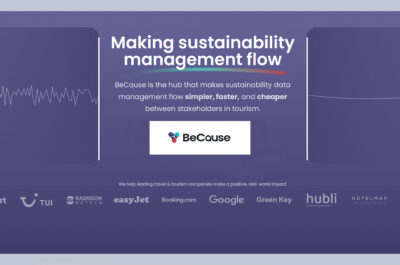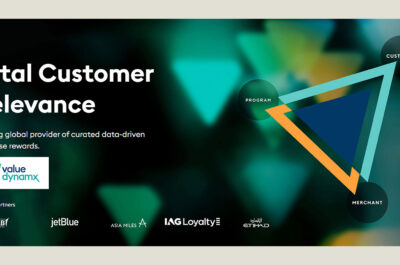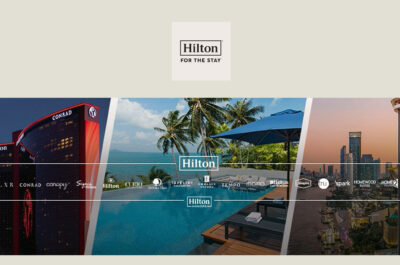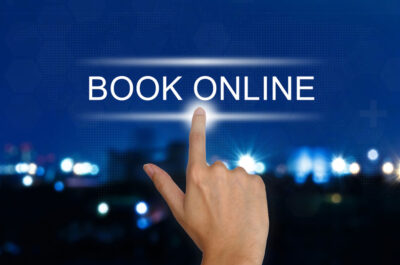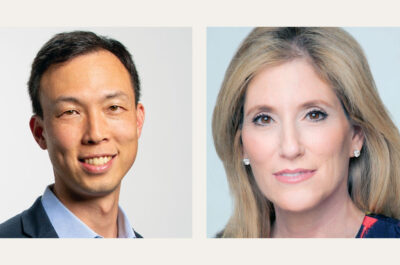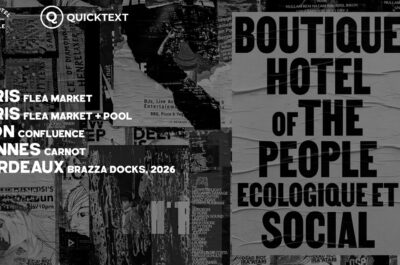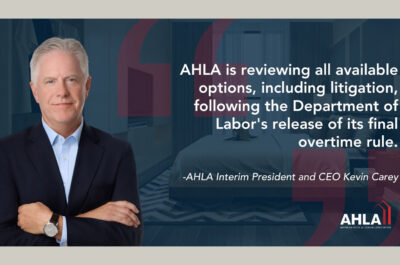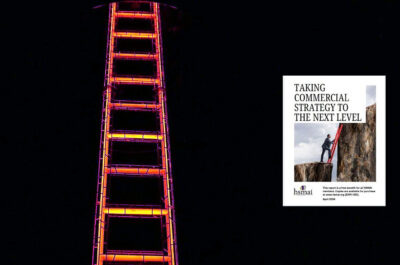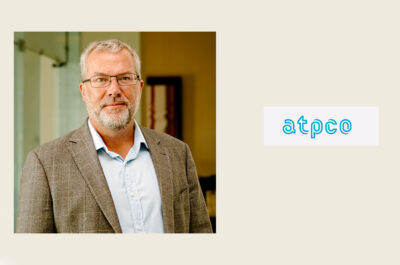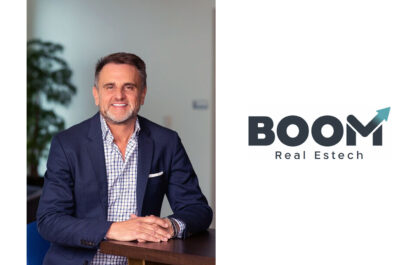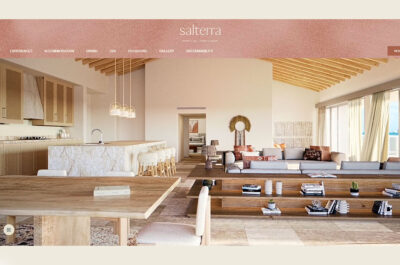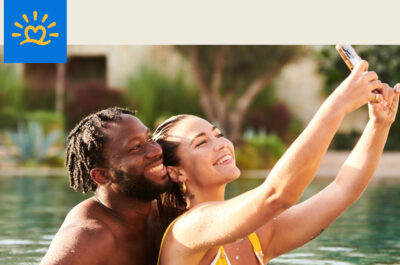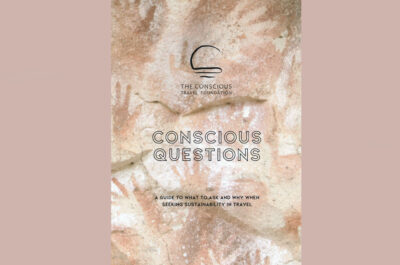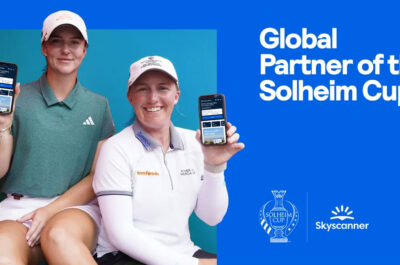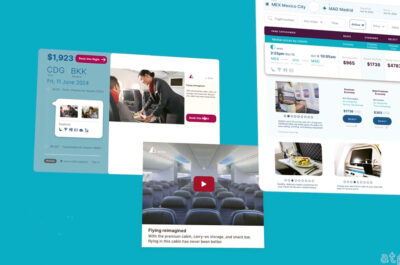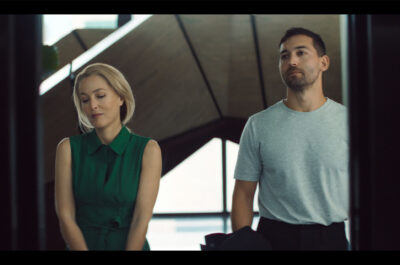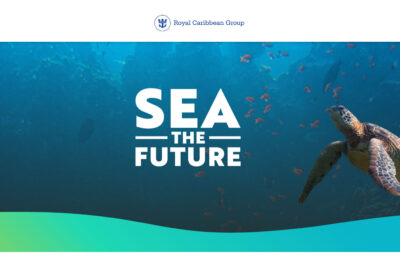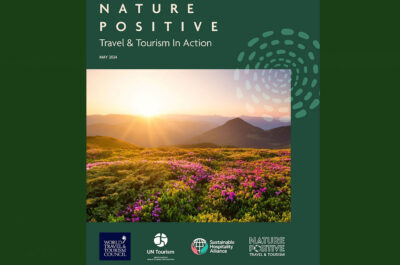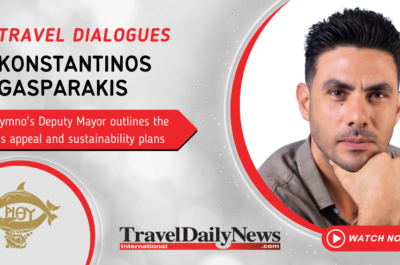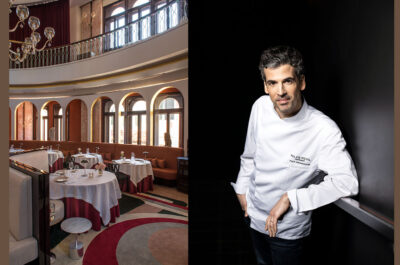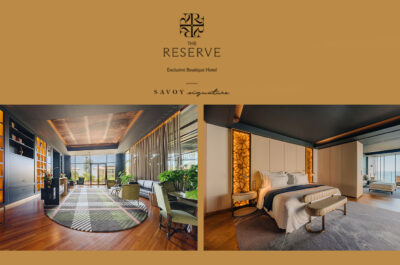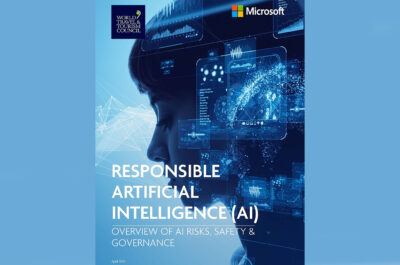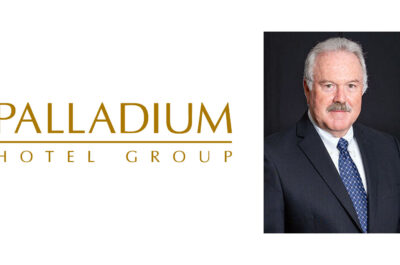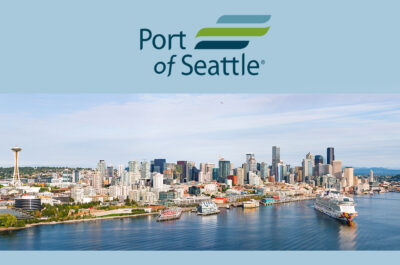If you want to know more about how you can watch your favorite sports from anywhere in the world, read on to find out more.
Sporting action is back in full swing all around the world. Almost all sports have begun to recover from the Covid-19 pandemic. Most of this industry took a massive hit as all sports were halted.
However, with there being limitations on fans being allowed to attend live games, the majority of fans have to rely on live streams to catch up with the latest action. This is not always ideal though because the sport we want to watch is not always available when we are travelling.
This is mainly because of geo-blocking and regional limitations. If you want to know more about these and how you can get past them to watch your favorite sports from anywhere in the world, read on to find out more.
Why is it difficult to access sports streams from different countries?
If you’re travelling abroad and trying to stream a specific sport you might be greeted by an error message that states: “This content is not available in your region”. This message can appear even if you have an account with a sports streaming service.
As frustrating as it can be to see this message, there is a very good reason for it. This message means that the content you are trying to access is geo-blocked (geographically blocked).
Sports streaming services need to pay a lot of money to acquire the broadcasting rights for a specific sport. Along with those broadcasting rights comes a strict set of rules that must be followed. One of these rules indicates which countries or regions they are allowed to stream their content in.
A website can identify your location by using your IP address. An IP address is a unique identifying code that is used to pinpoint your location. Luckily there is a way to mask your IP address and change it to a different one. Doing so will allow you to access the geo-blocked content no matter where you are in the world.
How to bypass geo-blocking
You can bypass geo-blocking by using a VPN or virtual private network. A VPN is primarily used as a cybersecurity tool as it is able to encrypt your internet connection which will prevent anyone from keeping track of your internet traffic, history or data. Not even your internet service provider will be able to see what you are doing on your device while you have a VPN active.
However, one feature that is offered by a VPN is the ability to connect to one of several different global servers. These servers are located in different countries and cities across the globe. Connecting to one of these will change your IP address, tricking the website into thinking that you are connecting to it from another country.
Once activated, you will be able to access websites that have previously been blocked through internet censorship, or geo-blocked. You will also notice that the language of the website and the ads you see on the screen will be related to the country or city that your VPN is connected to.
VPNs are readily available and incredibly easy to install. Follow our quick guide below to install a VPN and stream your favorite sports from anywhere in the world:
- Choose a VPN provider. Each VPN has different strengths and weaknesses. Researching each one is the best option and you should choose a VPN based on your needs. For example, if you want to stream videos your priority will be to find the VPN with the best connection speeds.
- Install the VPN on your preferred device. The majority of premium VPNs can be found on any major app store such as the Google Play Store for example. Alternatively, you can visit the VPN provider’s website and install the VPN application from there.
- Create an account with the VPN provider. This is a quick process that you can complete simply by following the on-screen instructions once you open the app.
- Activate your VPN and choose the global server you would like to connect to. The server that you choose to connect to will have an impact on your streaming experience. For example the websites you can access, the language of the websites and the ads you will see on screen.
- Enjoy unlimited streaming without any restrictions or geo-blocked websites!
Why you should avoid using a free VPN
While you’re on the lookout for a VPN you might come across some free VPNs or even ‘lite’ versions of premium VPNs. It’s not recommended to use these as they have several drawbacks that could affect your experience while browsing.
The first drawback is that free VPNs usually have slower internet speeds. While travelling you will most likely be using public WiFi hotspots that already offer a slow connection. A free VPN will slow this connection down even further to a point where browsing the internet becomes frustrating and streaming becomes nearly impossible.
Another drawback that free VPNs usually have is that they have a limited selection of global servers to choose from. In the majority of cases, these servers are some of the least popular ones available as well. It is rare to find popular servers such as the US or UK servers. Furthermore, these servers may also be heavily populated by other users which will result in slower connection speeds.
Finally, free VPNs often have a bandwidth limitation. This is usually set at 500MB per day which is not enough for you to browse the internet. Streaming videos can use up to 1 GB of data per hour, and sometimes even more. This means that your VPN connection won’t last very long.
Main photo by Kaspars Grinvalds