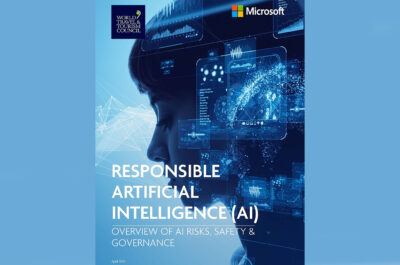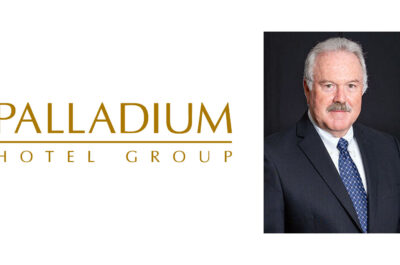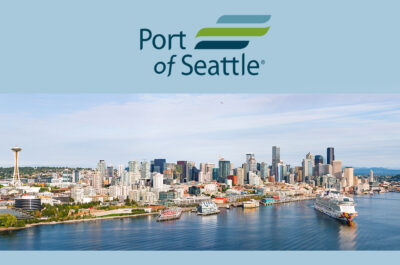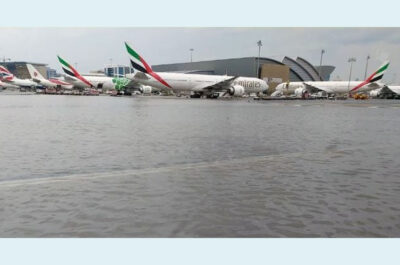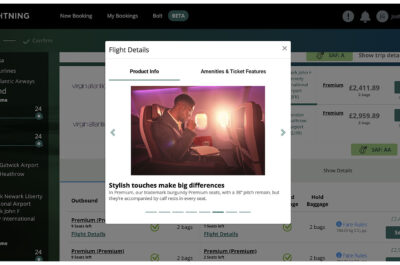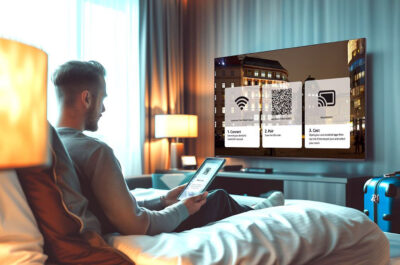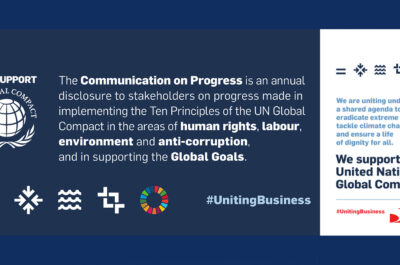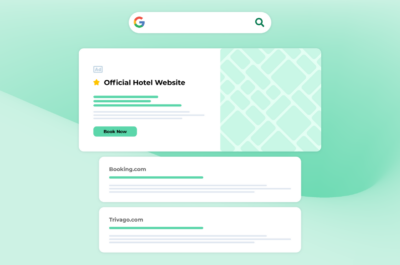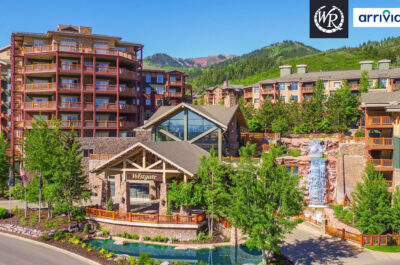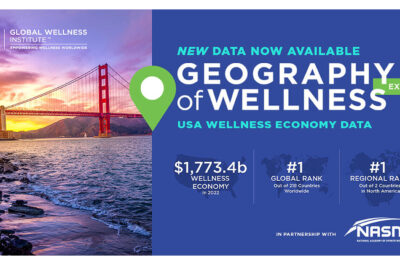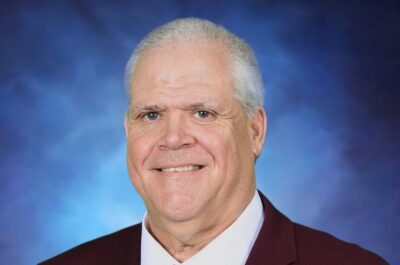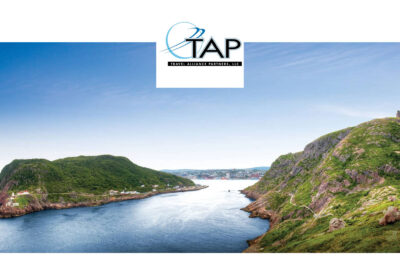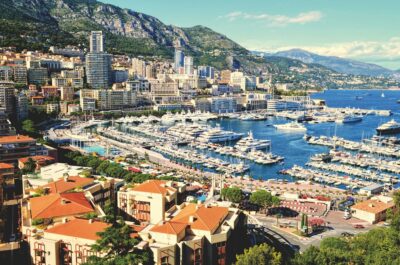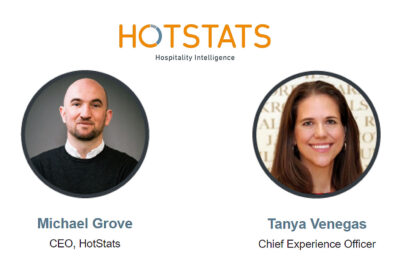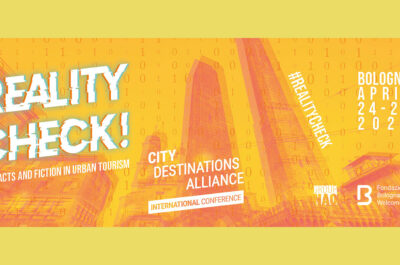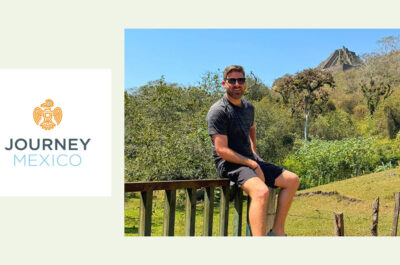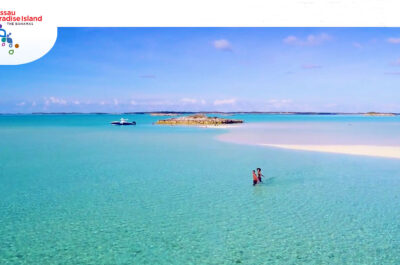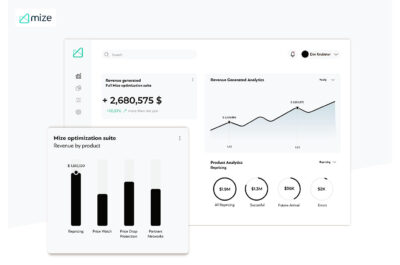You can always prepare for an event in advance and respect both your time and that of your teammates. That’s why it pays to find the best online conferencing platform that offers advanced event presetting.
Even before the pandemic, there were many online conferencing platforms to choose from. Most had the same basic offering – tools for virtual meetings. But some services like online meeting platform iMind have created additional features to make online conferencing more efficient, productive and engaging. Here are 2 key features to look for when choosing an online conferencing platform.
Features of a quality online conferencing platform
There are two important points worth noting here:
1. The ability to host events for large groups
Online events organized with the help of iMind can gather a lot of participants.
As more and more people use online conferencing platforms, you should be able to organize large group meetings. Even if your team is small right now, chances are it will grow or you'll need to partner with outside organizations. That's why it's important to find an online conferencing platform where you can work in any format, from one-on-one meetings to groups of several dozen people.
2. Easy sharing of the screen
If you've ever participated in a web conference, you know how important it is to share your screen with event participants. Such a feature helps your audience follow presentations or step-by-step tutorials, not to mention it helps attendees repeat any action you take on their screen.
You'll find that many online conferencing platforms have this feature. But sometimes participants need to be given access to their screen, too. And if your platform can't share participants' screens, you run the risk of having to email documents, upload, and then display files on your screen.
With iMind, anyone in the session hall can share their screen without too much fuss. All a participant must do is click on the screen sharing icon next to the camera and microphone icons at the bottom of their screen, and that's it! He or she broadcasts his or her screen to the entire group. Note that only one participant can share their screen at a time, so you will have to let participants share their screen as needed.
Tools for presentation of content during a meeting
In terms of screen sharing and presentation, iMind also offers features that allow you to stream content during a conference.
Presentation
The presentation feature on iMind allows you to reinforce your words with content in any format. In addition to displaying a traditional PowerPoint presentation, you can also upload any other file such as graphics files, spreadsheets, and videos.
Video
Playing a video clip directly from YouTube can help keep your audience distracted. A multimedia approach, including video (yes, you have audio and video) can lift the mood during the event and give your audience a break from the monotonous presentation.
Markerboard
Perhaps the coolest tool for presenting content would be a marker board. You can use it to create a layout of your content with hand-drawn virtual illustrations and markups, take notes, or draw supporting images during the meeting. You can even engage participants by encouraging them to collaborate and draw on the board together. Are you not an artist? Use text boxes, shapes, and an eraser.
All of these tools take the meeting to the next level.
Communication and interaction options
When you think of online conferencing platforms, you probably imagine an event host and participants during a live broadcast. Often the presenter takes the lead, and participants participate as needed. But there are many ways to engage participants in a virtual conference, especially for larger groups.
Chat
Many tools offer the option of live chat with the group. However, sometimes participants need to engage with a presenter or speaker in a face-to-face conversation, one-on-one. iMind can handle this as well! In addition to streaming video and audio, the platform has a chat window where you can chat with the entire group or send direct messages to individual team members without distracting the rest of the group.
Surveys and tests
Group interaction is always quite a challenge when it comes to virtual conferences. That's why it's important to look for tools that allow all of your attendees to participate in the event. Polls and quizzes give them a chance to interact during the presentation, and you get important feedback and feedback.
Recording
Asynchronous communication is becoming increasingly common, and the concept applies to virtual conferencing as well. There are many reasons why someone can't attend a scheduled meeting: another meeting came up, they have to homeschool their children during a pandemic, or they live in a different time zone and therefore can't schedule that meeting.
That's why you need an online conferencing platform where you can record conferences. You can always record the event and send the recording to team members who were not present at the meeting. This also gives you the opportunity to watch the video yourself and analyze what skills you can improve on for the future.
Conclusion
You can always prepare for an event in advance and respect both your time and that of your teammates. That's why it pays to find the best online conferencing platform that offers advanced event presetting.
With iMind, you can take a few steps to get ready to start your meeting. This will help you run your event smoothly from start to finish.