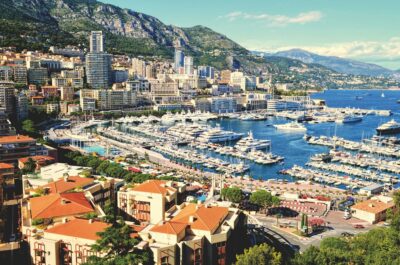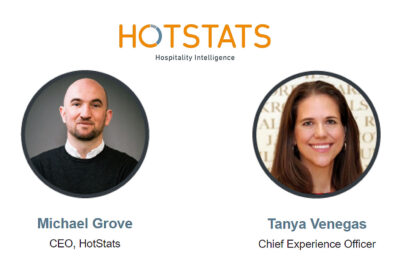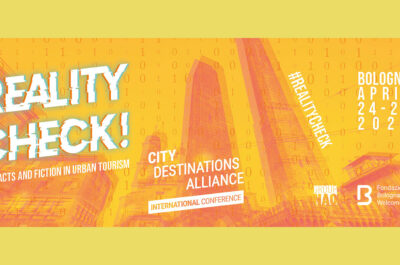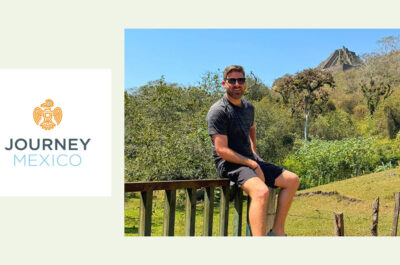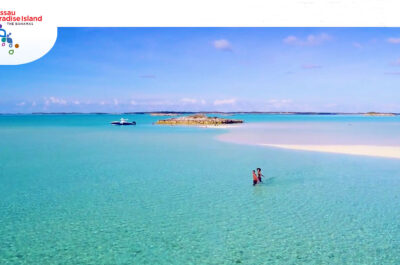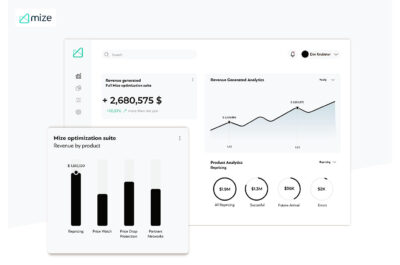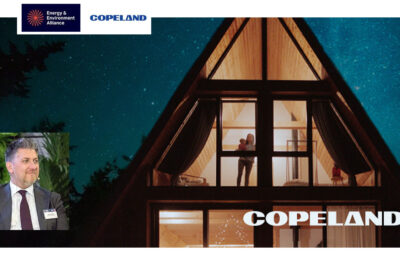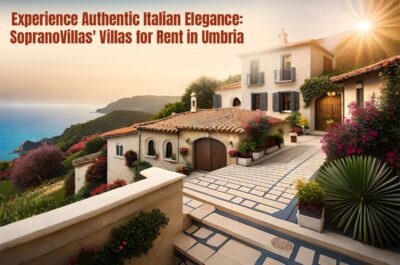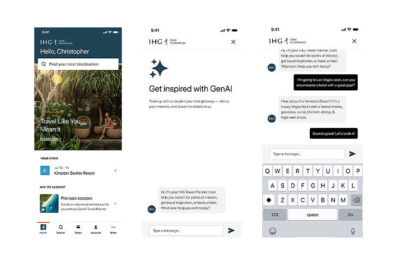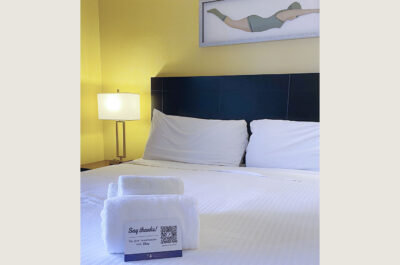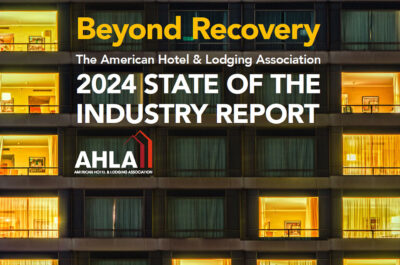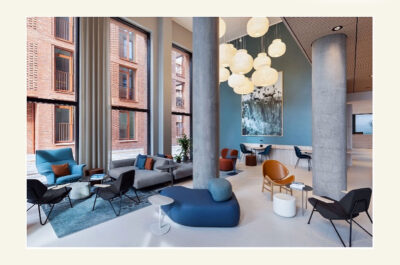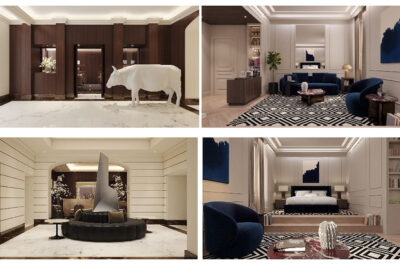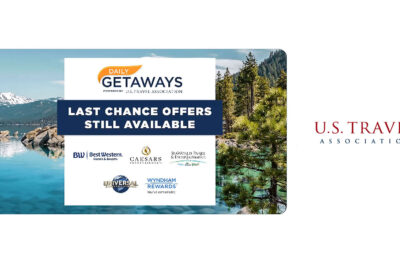GoPro cameras are usually great at capturing quality videos, but still, a little touch of editing can take the video to a new level. Editing helps your video to stand out. In this article, we will talk about the ten secrets that you should know while editing GoPro videos.
There has been a lot of changes since the first arrival of GoPro in 2005. We have come across a lot of technological improvements and a lot of digital cameras. Every adventurous man tends to have a GoPro for his photography or videography purposes. GoPro camera is accessible anywhere, like in your chest or a helmet or a bike or even a snowboard. You can have endless options with it. GoPro cameras are usually great at capturing quality videos, but still, a little touch of editing can take the video to a new level. Editing helps your video to stand out. In this article, we will talk about the ten secrets that you should know while editing GoPro videos. Let’s get started.
1. The advantages of a mount
A mount simply improves your GoPro video. You can find tons of mounts available in the market. Set the mount with your camera on your chest or helmet. You can also use a tripod if you want a stable stationary shot. You should test out various laces to mount the camera because it helps you to find out which spot would work best for you in order to shoot awesome videos and pictures. It’s a plus point that different mounts provide different POVs, so you can easily tell the story you want to tell.
2. Keep practicing before starting out
Nothing can be better than learning about the settings, and the way to utilize a mount. You might not be enough use to with the GoPro accessories and gear, so it really helps you to be better. You can try practicing on the road. You can’t be able to learn while you’re on a trip with sub-zero temperatures, so you have to understand that you should practice before starting out.
3. Finding the best angle is the key
The wide-angle ratio is very effective in a shot the action with the camera. It helps you to demonstrate a sense of speed, varying on the place you set the GoPro on. When you place the camera belted to your chest, you can get more dramatic footage rather than the time when you mount it on the helmet. Latest GoPro cameras can take great angles, So you’re very lucky to have them. In fact, they have a touch-to-zoom option that copycats a traditional zoom lens. If you mix up different aspects of view because it brings quality to the video.
4. Filters play an important role
You can place the physical filters in front of your GoPro lens in order to change the light they receive. You can browse thousands of filers. Otherwise, you can just simply go with Neutral Density (ND) filter. When you have to film in bright light, it does the magic of allowing for slower shutter speed. These work like a protector for your camera.
5. Hold it steady
You can get digital image stabilization options nowadays. You can achieve this by utilizing some gears. An external stabilizer carries a lot of benefits. On the off chance that you need to catch stationary shots, I can disclose to you that nothing will outperform a conventional tripod when it comes to stability. Tripods can achieve smooth pans amazingly. With regards to balancing out shots in movement, all you have to get a powerful gimbal. Gimbals consistently use engines to balance development subsequently delivering inconceivably smooth film regardless of the conditions.
6. Trim and share it
You can spend all day shooting your footage but at the end of the day, it’s that 30 seconds of the clip that stands out. So you have to pay mind on the issue of cutting the clutter and craft a video that would really attract viewers to see your video.
7. Polish your footage
Scrubbing the lengthy video helps to get the action in rapid fashion. Don't just end up storming past the footage and wind up watching exhausting pieces for your raw footage. It’s not wise to drag the timeline right and left. The lengthy press enables you to stretch out the time marker to roll seconds instead of minutes on end.
8. The benefits of slow-mo
Who doesn’t love an appropriate slow-motion video? It’s considered the best editing trick. You can use this trick on your mobile too, you just need a GoPro-owned editing app. You can edit a lot of things using this app. You can change the speed of the video by using the button hat looks like a car’s speedo.
9. Color grading
Adjusting the color means giving life to the whole visual content. It brings a consistent feel to your video. It’s your choice whether you want to give the high contrast saturated expression or you want to give a fresh retro feel with the color balancing. Your footage looks very professional when you make use of this trick.
10. Add some sound effects
There is nothing wrong with adding sound effects to the visual content. It also gives life to the video. It sets the mood of a viewer. As an example, you can add landing sound effects. You can either record or reuse it which makes them really special. But a high pitched disturbing sound could break your video. Because it brings disturbance to a viewer’s mind so don’t choose that.
Nobody gets everything as expected at the first try. But you can’t step back at that moment. You have got to keep going on. It’s ideal to keep up your exploring and experimenting. You will be able to get your own style as you keep going on. Don’t step down to try new things. So what are you still waiting for? Get on your feet with the GoPro and start rocking your life.