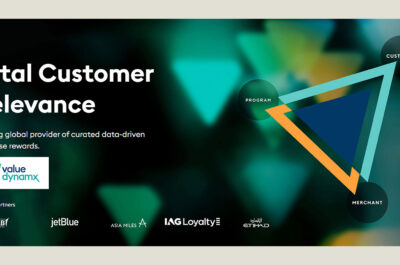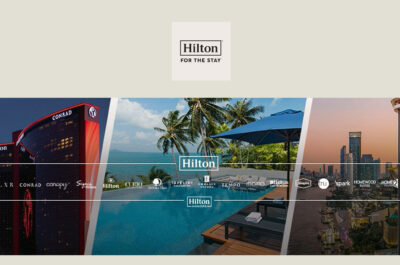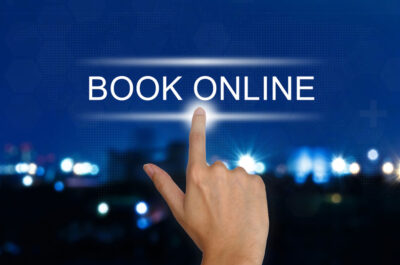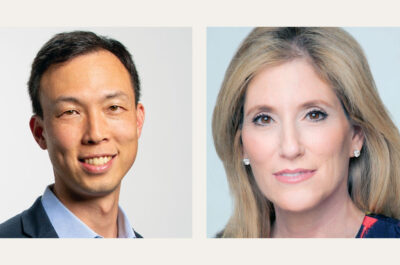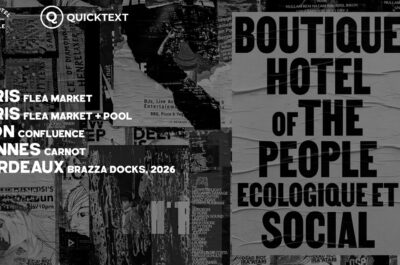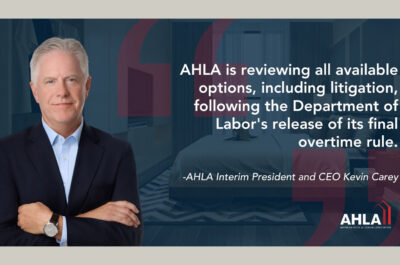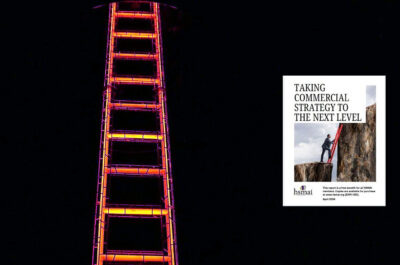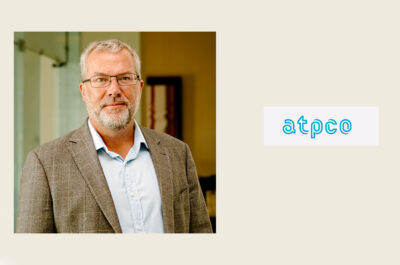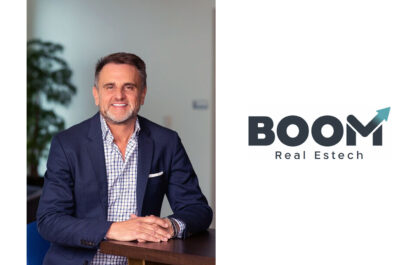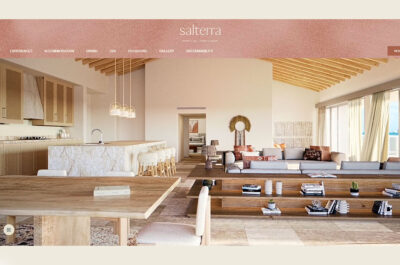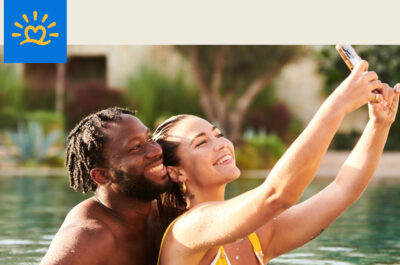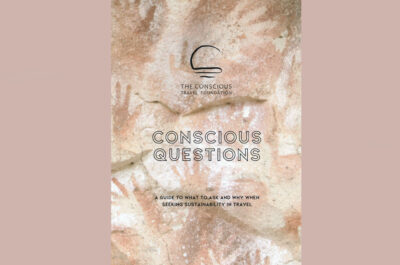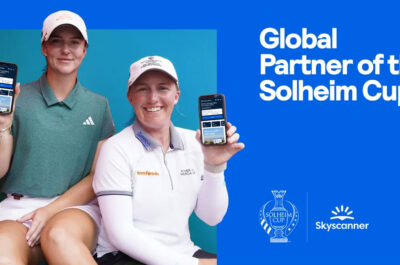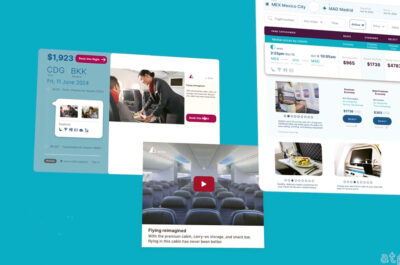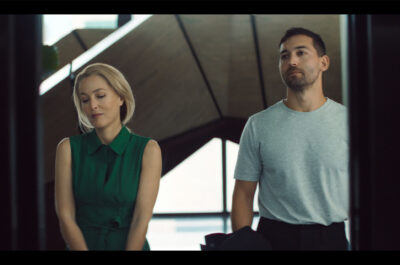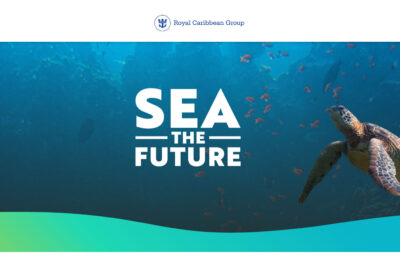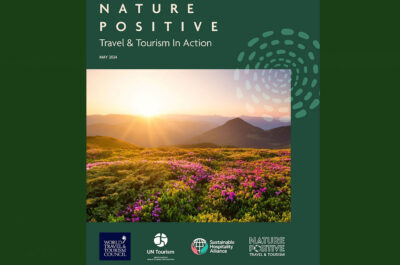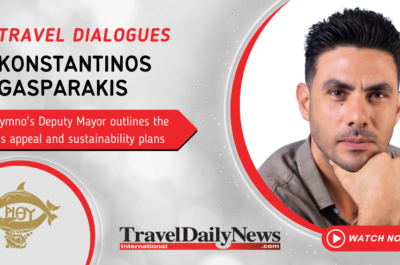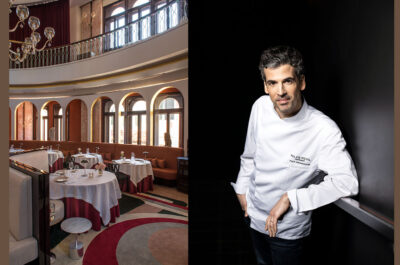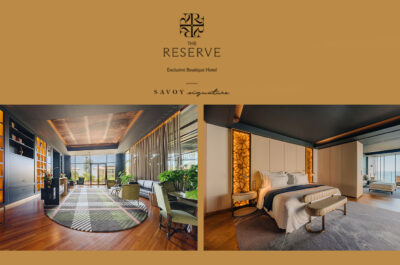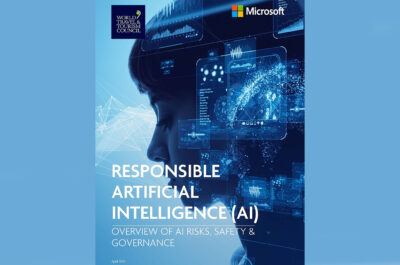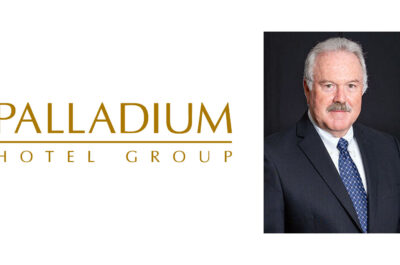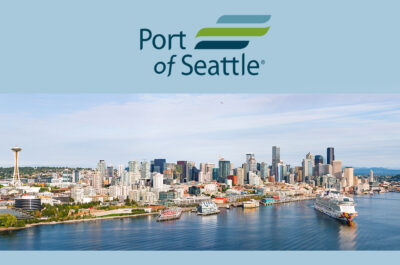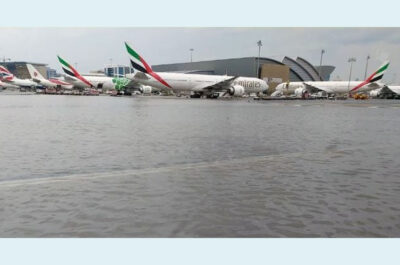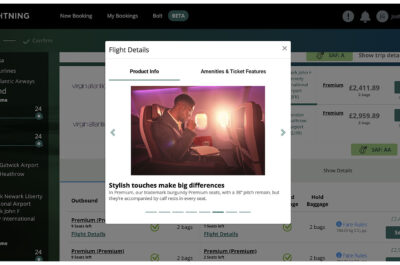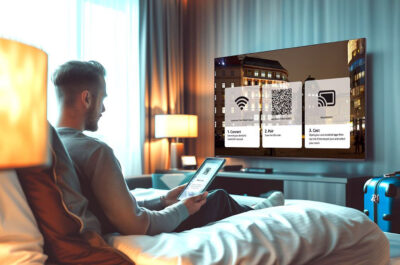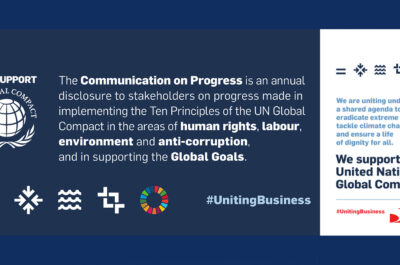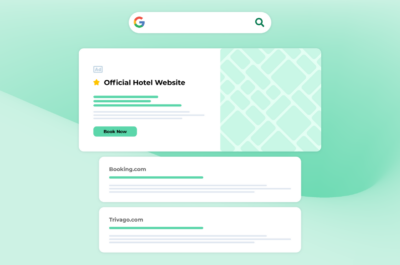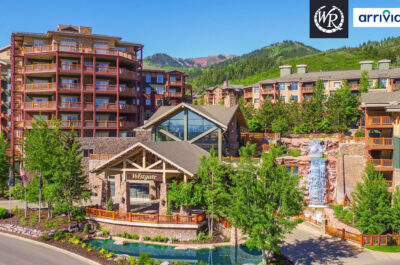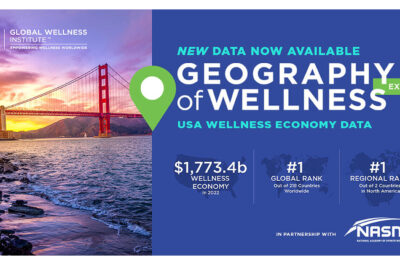To have the time of your life and prepare your iPhone for the adventure ahead, make sure to follow the steps we’ve outlined.
About to travel internationally and want to make sure that your iPhone won’t let you down when you need it the most? We’ve got you covered! Today, you’ll learn about the different ways of using your iPhone to connect to the internet while in a foreign country as well as get acquainted with the steps you need to take before your trip. Let’s get started!
1. Unlock your phone
Certain carriers want you to lock in as a customer so they lock the iPhone you’ve purchased through them as well (this is to rope you into using their services as opposed to those of their competitors). The problem is, traveling abroad with a locked iPhone won’t be of any use to you for mobile connectivity purposes and you’re often going to need to rely on either getting a local SIM card or an eSIM for convenience. According to Apple, you can get in touch with your carrier and ask them to unlock your iPhone. Even if they refuse, there are plenty of third-party providers to choose from.
2. Don’t fall into the data roaming trap
The lure of data roaming can catch so many iPhone users off-guard. As convenient as it may seem at first glance, it can single-handedly drive you to bankruptcy (or close) if you aren’t careful enough with your data usage. To be safe, it’s best to disable roaming unless you want to be surprised by a hefty bill (go to Settings – Cellular – Data Roaming). You should turn on airplane mode as soon as you cross your national border too, just to be safe.
3. Get the right eSim data plan for your needs
Depending on the length of your travel, you can get an eSim data plan that gives you access to unlimited data within the time period specified (you can get one from the comfort of your home and simply activate it when you arrive). Since it’s a completely virtual solution, you won’t need to disassemble your phone and pull out its intestines.
Regardless of that, your phone will behave in a normal way, which means you’ll be able to message your friends, answer calls, and operate your apps that require internet connectivity, whether it be a ride-hailing app, social app, or navigation app. Since downloading maps can eat up a lot of data, being on an unlimited plan like the one you get with your eSim can be a lifesaver.
4. Download the local apps
If you want the best experience during your time abroad, it’s recommended you download and install the local apps. For instance, don’t assume that Uber has a presence in every country just because you’ve gotten used to having it available at home. In Europe, Uber only offers its services in certain countries, and most Southeast-Asian countries use Grab. Ride-hailing apps are probably the most important ones to have at hand, but don’t forget about the local messaging, hotel, social, and dating apps if there’s a chance you might need them at some point.
Ride-hailing apps are bound to come in handy during your international travels.
Conclusion
To have the time of your life and prepare your iPhone for the adventure ahead, make sure to study your itinerary, book your accommodation in advance, and follow the steps we’ve outlined above. Safe travels!