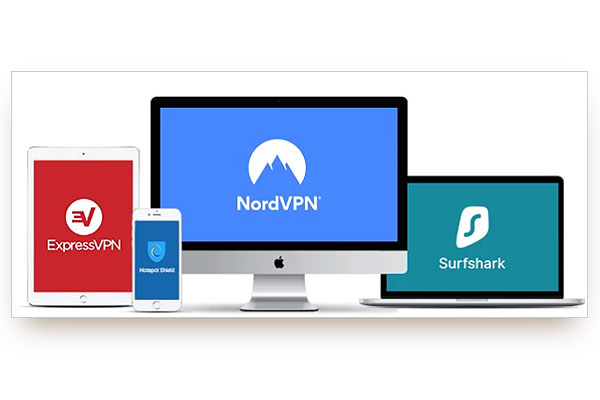In this article we’ll walk you through five simple methods to boost your VPN connection speeds and wave goodbye to those pesky loading screens and endless buffering circles.
Feeling frustrated with sluggish VPN connection speeds that take you back to the dial-up era? You’re definitely not alone! Many VPN users face the same challenges of slow browsing, buffering, and annoying lag while trying to stay secure online. VPNs offer great benefits like improved online security and access to geo-restricted content. However, they often come at the expense of slower internet speeds.
But fear not, because BestVPN.co comes to the rescue.This platform provides a wide selection of top-tier VPN providers to suit your needs and budget. In this article we’ll walk you through five simple methods to boost your VPN connection speeds and wave goodbye to those pesky loading screens and endless buffering circles.
So without any further delays, let’s jump in!
Five simple ways to enhance your VPN connection speeds
Choose a high-speed VPN serve
To enhance your VPN’s speed, the initial step is to carefully pick the ideal server location. VPN services offer servers across the globe, and their performance can vary based on proximity and network quality. For faster speeds, opt for a server that is geographically closer to your current location to reduce latency. Keep an eye out for servers labeled as “high-speed” or “optimized” as they are specifically designed for improved performance.
Most reputable VPN providers offer a speed test feature that lets you evaluate server performance before establishing a connection. By selecting the right server strategically, you can significantly enhance your VPN experience, ensuring smoother browsing, streaming, and downloads.
Utilized a ethernet connection
When using a VPN on your desktop or laptop, it’s worth contemplating an ethernet internet connection instead of relying solely on Wi-Fi. Wired connections tend to deliver superior stability and faster speeds in comparison to wireless connections, which may suffer from signal interference and reduced performance at greater distances from the router.
The advantage of a wired setup lies in its ability to provide a direct and dependable pathway for your data to travel, ultimately leading to a smoother and more seamless VPN experience. By opting for an Ethernet connection when possible, you can optimize your VPN’s performance and enjoy enhanced browsing, streaming, and online activities without compromising on speed or security.
Optimize VPN protocols
The type of VPN protocol you use significantly impacts your connection speeds. Most VPN services offer a range of protocols, each with its own advantages. For instance, while OpenVPN is renowned for its robust security features, it might not be the fastest option available. On the other hand, protocols like IKEv2, L2TP/IPsec, or WireGuard are generally known for their faster performance.
To optimize your VPN experience, take a moment to explore your VPN client’s settings and experiment with different protocols. By doing so, you can find the perfect balance between security and speed that best suits your specific needs. Tailoring the VPN protocol to your requirements ensures a smoother and more efficient online experience while ensuring your data remains protected throughout your internet activities.
Disable background apps and updates
To ensure optimal VPN performance, it’s crucial to consider the impact of background applications and automatic updates on your device’s bandwidth. These processes can consume valuable resources and potentially slow down your VPN connection. Before connecting to your VPN, take a moment to close any unnecessary applications and temporarily disable automatic updates. By doing so, you’ll free up bandwidth, allowing your VPN to operate at its peak efficiency.
Moreover, be mindful of any torrent clients or other bandwidth-intensive programs running in the background and close them as well. Taking these simple steps can significantly improve your VPN’s speed and overall performance, ensuring a seamless and uninterrupted online experience while maintaining your privacy and security.
Use split tunneling
Certain VPN providers offer a useful functionality known as split tunneling, granting users the freedom to decide which data traffic is routed through the VPN and which takes a direct path to the internet. With split tunneling, you gain the ability to exclude specific applications or websites from the VPN tunnel. This proves especially advantageous for activities that don’t necessitate heightened security, like online gaming or streaming services.
By channeling only essential traffic through the VPN, you can reduce the burden of encryption and potentially witness a boost in connection speeds for those specific tasks. ExpressVPN Split tunneling empowers users to strike a balance between security and speed, optimizing their online experience while keeping sensitive data protected through the VPN’s secure tunnel.
Ending remarks
By implementing these five straightforward techniques, you can enhance your VPN connection speeds, resulting in a faster and more seamless online experience. Not only will you enjoy improved browsing, streaming, and downloads, but you’ll also uphold your privacy and security.
Embracing these valuable tips will allow you to make the most of your VPN service and ensure a smooth and worry-free online journey.
Happy browsing!