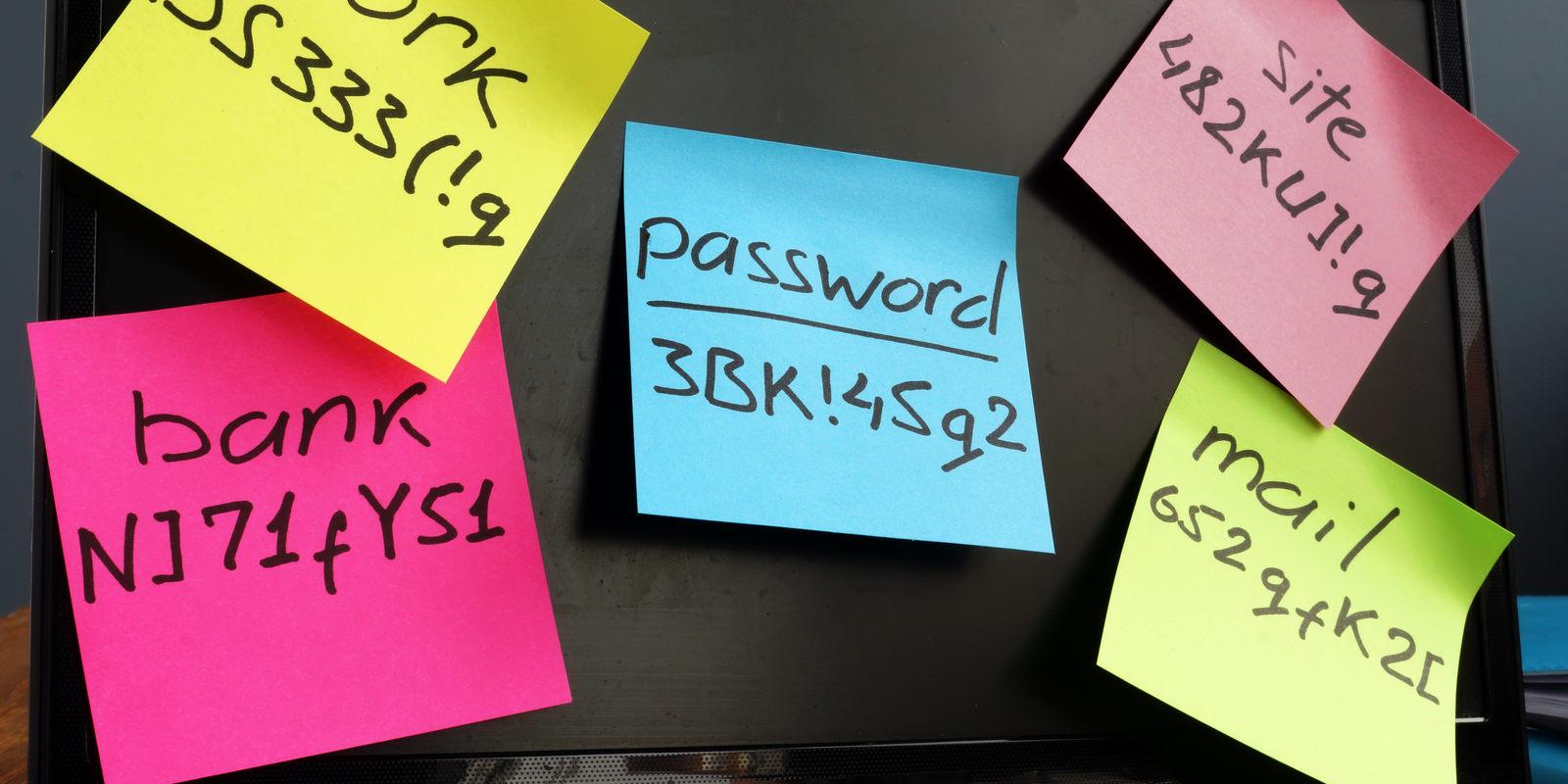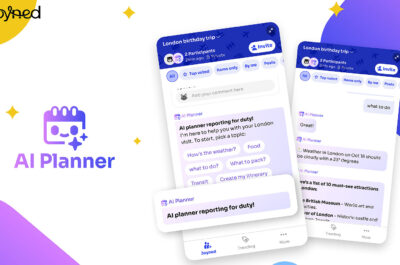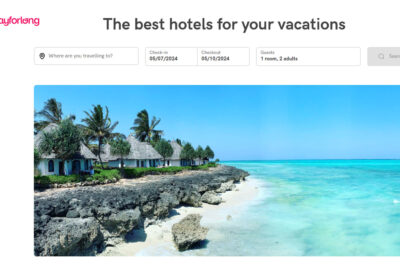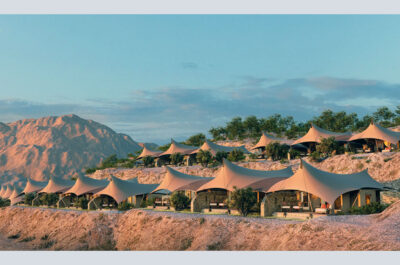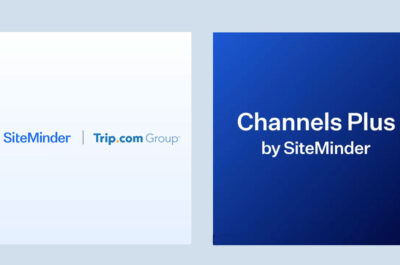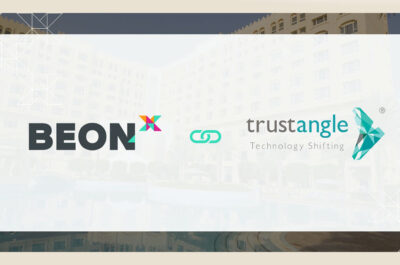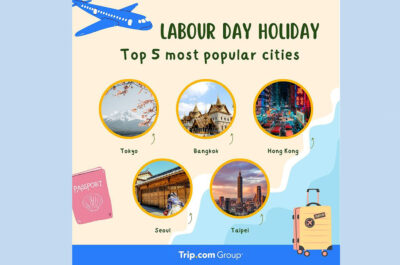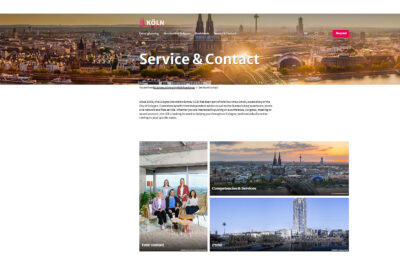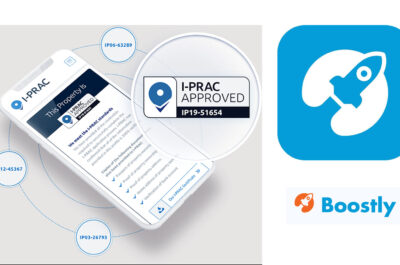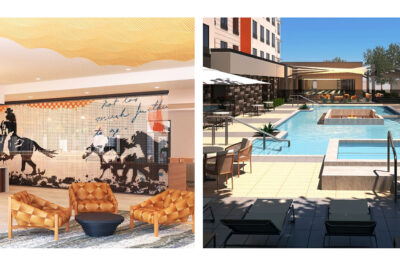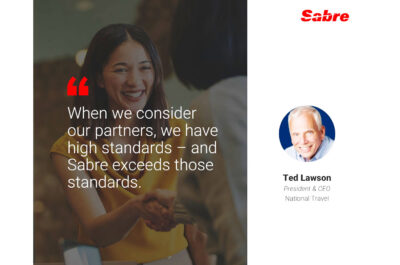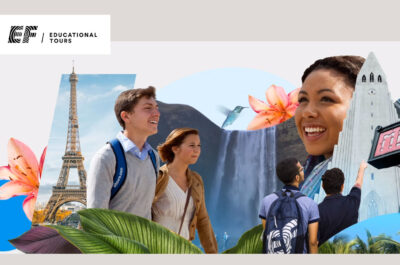Hackers will go after any of your personal information as it can help them to break into your accounts.
In today’s digital age, technology plays a crucial role in our daily lives. From shopping and banking to communication and entertainment, we rely on various online accounts to manage various aspects of our lives. With the increasing use of the internet and modern technology, our email accounts, social media profiles, and other online accounts have become valuable targets for cybercriminals.
Hackers will go after any of your personal information as it can help them to break into your accounts. From there, they can start launching several other cyber attacks. The reality is that most people’s accounts are not as secure as they might think!
This is why it’s essential to protect your accounts with strong and unique passwords to prevent unauthorized access to any potentially sensitive personal information. In this article, we will discuss the evolving world of cybercrime and how hackers are developing ways to break into any account — from your online banking profile to your social media accounts. We will also discuss the importance of using the best password managers on the market to ensure that your accounts are always kept safe and secure!
Your login credentials are not as secure as you think
Protecting your passwords and other sensitive information in the digital age has become increasingly important. Cybercriminals are constantly finding new ways to steal passwords and gain unauthorized access to sensitive information.
Phishing is one of the most common methods used by hackers to steal passwords. Hackers send fake emails or set up fake websites that appear to be from a legitimate source, such as a bank or a social media platform. The emails or websites ask the user to enter their login credentials, which the hacker then uses to gain unauthorized access to the account. It’s important to be cautious when receiving emails or visiting websites that ask for personal information and to verify the authenticity of the source before entering any information.
Another common technique used by hackers is malware. This is malicious software that is installed on a user’s device, either through an infected website or an email attachment. Once installed, the malware can capture keystrokes, including passwords, or steal information stored on the device. To protect against malware, it’s important to keep software and security systems up-to-date and to be cautious when opening attachments from unknown sources.
Social engineering is another technique that hackers use to steal passwords. This involves manipulating individuals into revealing their passwords through tactics such as posing as a trusted authority figure or creating a false sense of urgency. For example, a hacker might pose as a bank and ask the user to provide their login credentials to resolve an issue with their account.
Brute force attacks are another method used by hackers to steal passwords. In this technique, hackers use automated software to repeatedly guess a user’s password until they can crack it.
Finally, data breaches can also result in the theft of passwords. In these incidents, hackers gain access to a company’s database and steal sensitive information, including login credentials.
Below we’ll look at the best way you can keep all of your login credentials protected against the cyber attacks we described above.
How to create passwords
Creating strong and unique passwords is one of the most effective ways to protect your online accounts and sensitive information from cyber-attacks. A strong password should be at least 12 characters long and contain a mix of upper and lowercase letters, numbers, and special characters.
It’s also important to avoid using easily guessable information, such as your name, birthdate, or common words, in your password. Many people use this information because it’s much easier to remember — in case you need to log into your account from another device. However, this information is easy to find on the internet, so you’re taking a big risk in using this information to create your passwords.
Using unique passwords for each of your online accounts is also crucial in protecting your information. If a hacker gains access to one of your accounts and you use the same password for multiple accounts, they will have access to all of your information. To avoid this, it’s recommended to use a different password for each of your online accounts. There is also the chance that one of your accounts might be part of a data breach. In this case, your login credentials would be sold on the dark web. Anyone who buys your login credentials will try to use the on multiple different accounts just in case you use the same login details for different accounts.
Strong and unique passwords are important because they provide an extra layer of protection against cyber-attacks. If a hacker tries to gain access to one of your accounts using a brute force attack, for example, a strong and unique password will make it much more difficult for them to succeed. Additionally, using different passwords for each of your accounts minimises the potential impact of a data breach or a phishing attack.
How to remember your passwords
A password manager is a tool that securely stores all of your passwords in one place, allowing you to use complex, unique passwords for each of your accounts. Password managers use strong encryption — known as a master key to protect your information. The master key is randomly generated, and only you have access to it.
The main advantage of using a password manager is that it simplifies password management. Instead of having to remember multiple complex passwords, you only have to remember one master password, which grants you access to all of your other passwords stored in the password manager. This means that you can use strong, unique passwords for all of your accounts without having to worry about forgetting them.
Another benefit of using a password manager is that it helps you create strong, unique passwords — which is especially useful if you struggle to come up with strong and unique passwords. Most password managers offer an automatic password generator, which creates complex passwords for you that are difficult for hackers to guess.