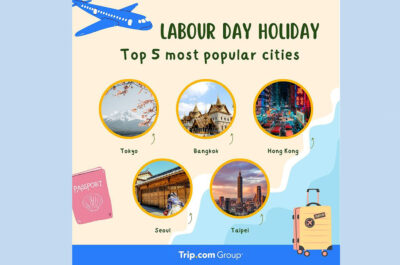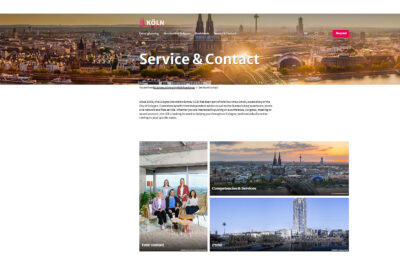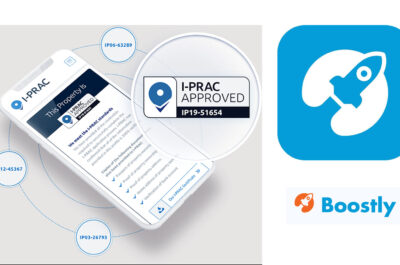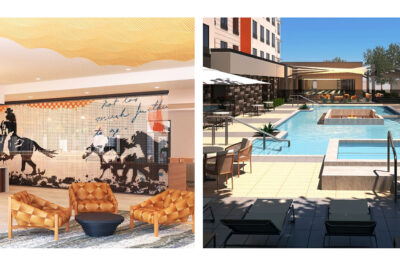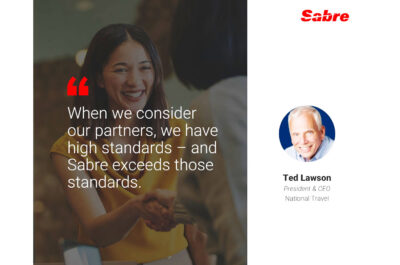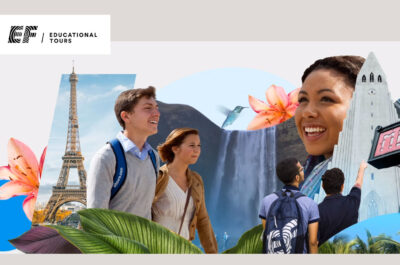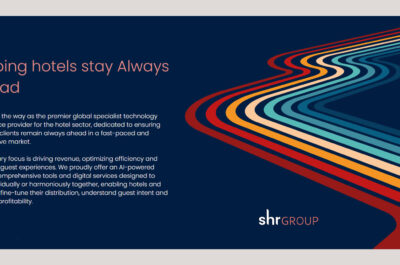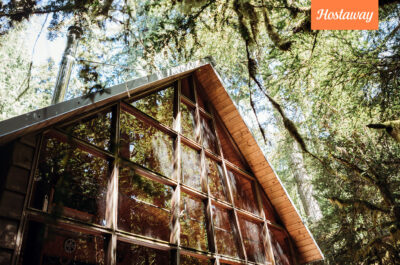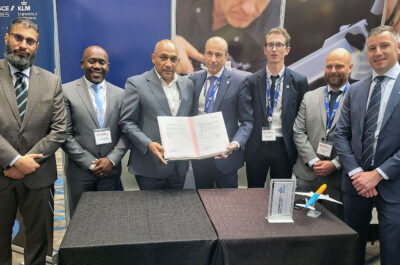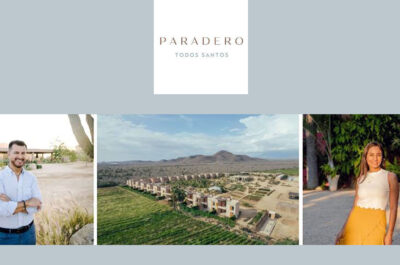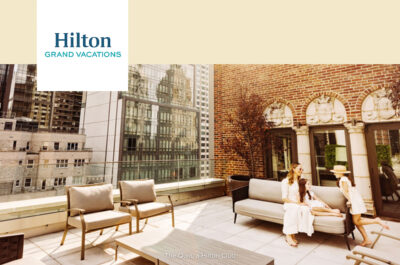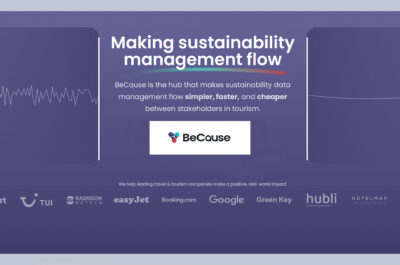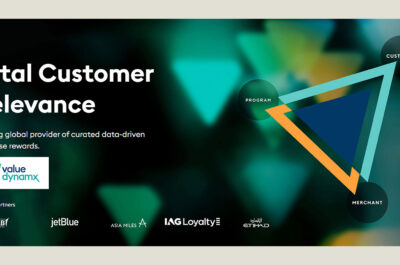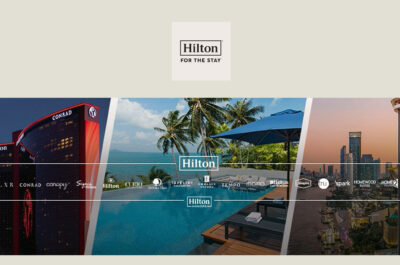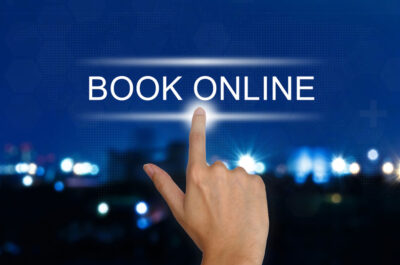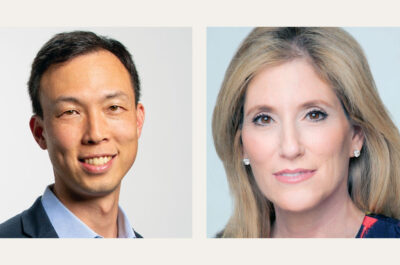The form itself contains 4 pages of detailed instructions on how to fill it out. Here are a few things to pay attention to:
There are several forms that are used to apply for a U.S passport. This article covers the information about DS-11, a form for obtaining the passport book for the first time as a citizen or national. It’s also fit if you want to replace a lost, damaged, or expired one. The latter case only applies if you were under 16 when you first received your passport. Otherwise, a different form is required.
How to fill in the application
Do it online or fill out the paper form. If you choose the first option, you must print it out and bring it to the passport acceptance facility. Contact the National Passport Information Center for further information regarding the matter and the whereabouts of the nearest institution to submit the application.
The form itself contains 4 pages of detailed instructions on how to fill it out. Here are a few things to pay attention to:
- Input only up-to-date data and write your name exactly as it’s on your ID (driver's license, naturalization certificate, green card, etc.).
- Misleading information can lead to a fine or imprisonment
What else to know about completing the form
Prove that you are a national or citizen by showing the Certificate of Citizenship, U.S. birth certificate, expired passport, or other documents. Check out the official website for a complete list of paperwork.
Important: this document must be presented in its original form along with a copy (black-and-white is possible), printed on 8.5×11 inch standard paper. The information should not be blurred or hard to read. If you do not want to print it out, you must have a certified copy on hand. E-documents are not accepted.
Don't forget to submit 2 photos. They must meet a list of passport photo requirements, the most basic of which are: a white background color, high quality, no glare, 2×2 inch sizes, certain restrictions to head height and location of eyes on the photo.
Is it possible to take a photo with a smartphone
Yes, it is exactly what most people choose to do for its convenience. If you print an image that has not been edited to match the specifications, it will not be accepted. It is not recommended to use photoshop tools to crop the picture to the right size if you don’t know how to.
One of the most reliable options is to use the automated online tool that will check the compliance with the official specifications and introduce the necessary edits. Namely, it fixes the background, checks the length to width ratio, removes the red-eye effect, and much more.
How to use the online tool
Upload the file to the passport photo editor and get your photo. It will take a couple of seconds for the tool to process the image and make it compatible with the specifications. Pay $7 USD for the service and get 2 files: 1 photo for online application, and 4 pictures combined together in a template. You will need the second one, as it is a ready template for printing.
Where do i print photos if i don't have a printer
In this case, the easiest way to get your image is at a chain store. Costco, CVS, and Walgreens usually have a photo department where you can have your pictures taken and printed. And if you want to get it as cheap as possible, then go to their websites, order the service and pay $0.50. If you bring your image on a USB drive and ask to print it, they will charge you $15 or more.
What if the acceptance agent finds any photo defects
This is unlikely because the online tool is powered by accurate algorithms and allows no errors. If this happens, contact the support service, which is available 24/7. Specialists will analyze the problem, replace your photo for free, and refund your money.
Common mistakes in submitting the form
- Submitting the form without checking the data. If you make a mistake in your name or write the wrong number, it may delay the procedure, as you will have to rewrite the application and re-submit it
- Not printing out the form. Choose the most convenient way to fill it in: online as a pdf file, or by hand. Don’t forget to print it
- Using blue ink. Only black one is acceptable with the information being legible. If you don't follow through with this, the acceptance agent may require you to refill the application again
The passport application process is designed to be as simple as possible to cause no questions when filling it out. Just study the requirements carefully, attach documents and a photo, and wait until the application is finalized.