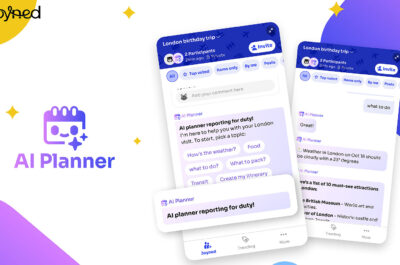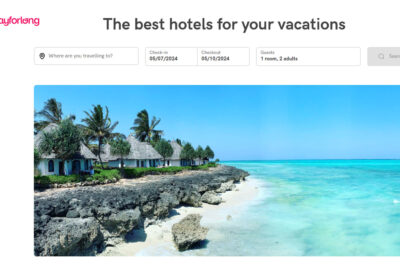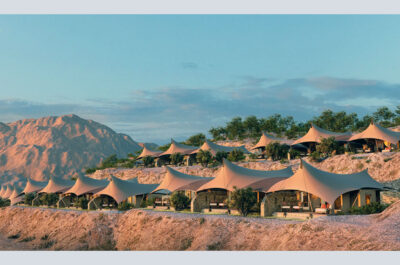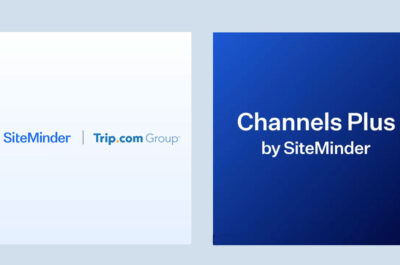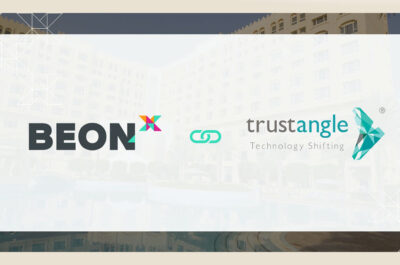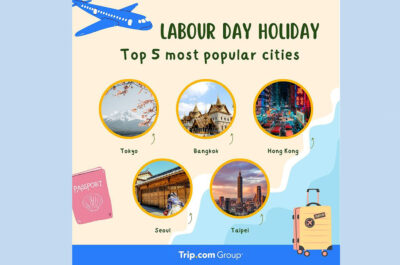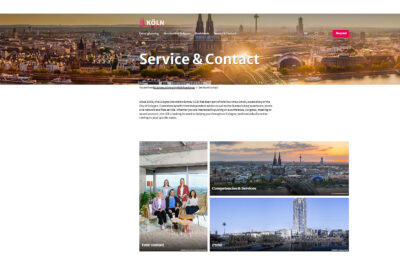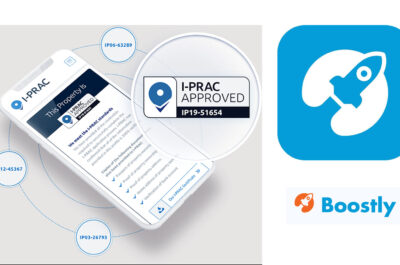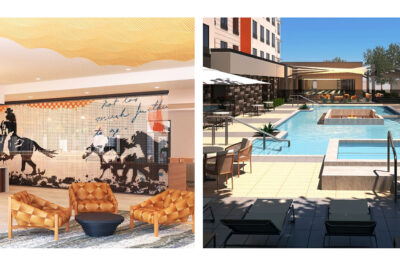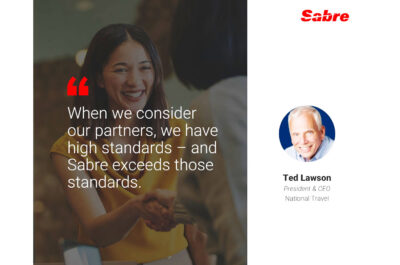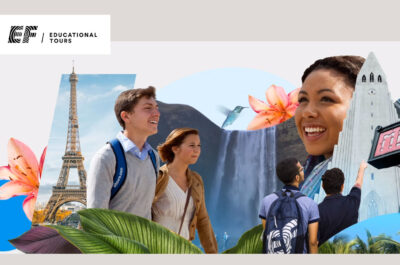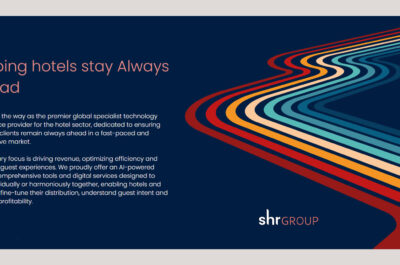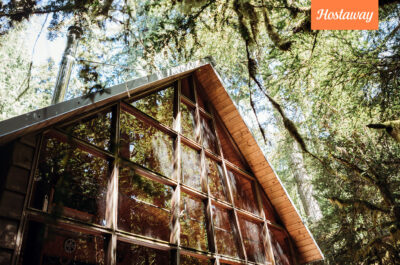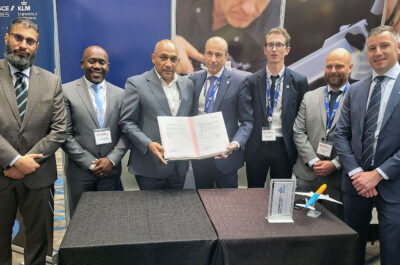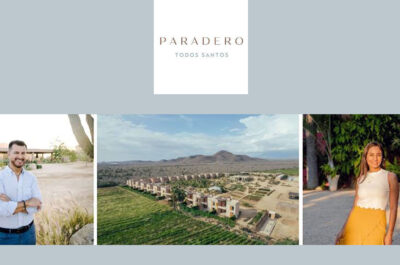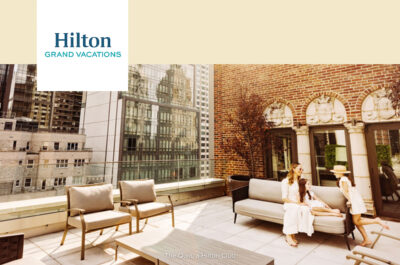Designing a digital twin store offers retailers a unique opportunity to create immersive and personalized shopping experiences for their customers. By following the steps outlined in this article and leveraging the right tools and technologies, retailers can craft compelling user interfaces that captivate audiences and drive sales.
Retail businesses increasingly turn to innovative technologies to enhance the customer experience and drive sales. One such technology gaining traction is the concept of a digital twin store. In this article, we’ll explore what a digital twin of a retail store is, delve into the design process, discuss tools for creating compelling user interfaces (UIs), and offer insights on crafting a captivating digital twin store that resonates with customers.
What is a digital twin of a retail store?
A digital twin of a retail store is a virtual replica or simulation of a physical retail environment. It encompasses digital representations of store layout, merchandise displays, and product offerings. This virtual counterpart enables retailers to provide customers with an immersive and personalized shopping experience, bridging the gap between online and offline retail channels.
The concept of digital twins has been introduced previously. It originated in the industrial sector, where it creates virtual replicas of complex and large-scale systems, such as factories, power plants, and oil rigs. The digital twin enables engineers and operators to monitor and optimize the performance of these systems in real time.
The same concept can be applied to retail environments. By creating a digital twin of a store, retailers can gain insights into how customers interact with the physical space and merchandise. Before implementing them in the physical store, they can test different layouts, product placements, and marketing strategies in a virtual environment.
Additionally, they can offer customers an immersive and personalized shopping experience beyond what is possible in a physical store.
How to design a digital twin of your retail store
Designing a digital twin store involves several key steps:
Define objectives. Clearly define the goals and objectives of the digital twin store, such as replicating the physical store layout, enhancing customer engagement, or optimizing product placement.
Gather data. Collect relevant data, including store floor plans, product catalogs, and customer preferences, to inform the design process and ensure accuracy in the digital twin representation.
Create 3D models. Use 3D modeling software to represent the store layout, fixtures, and merchandise accurately. To create a realistic virtual environment, pay attention to detail, including lighting, textures, and spatial relationships.
Implement interactive elements. Incorporate interactive features such as clickable product displays, virtual fitting rooms, and navigation tools to enhance user engagement and facilitate seamless exploration of the digital twin store.
Optimize for performance. Ensure the digital twin store is optimized for performance across various devices and platforms, including desktops, tablets, and smartphones. Turn to a cloud software development company (https://geomotiv.com/services/cloud-software-development-company/) to gain help with creating performance-ready architecture.
What tools can be used to create compelling UIs
Creating a compelling UI is essential for a successful digital twin store. Here are some of the tools and technologies that can be used to create compelling UIs:
Figma
Figma is a versatile web-based design tool known for its collaborative features and intuitive interface. Thanks to Figma’s robust design and prototyping tools, designers can quickly create wireframes, mockups, and prototypes for digital twin stores. Its real-time collaboration capabilities allow multiple team members to work on a design simultaneously, making it ideal for collaborative projects. Figma’s cloud-based platform ensures seamless access to plans from anywhere, facilitating efficient workflows and streamlined design iterations.
Sketch
Sketch is a popular vector-based design tool many designers favor for its simplicity and versatility. With Sketch, designers can create intricate UI designs and detailed mockups for digital twin stores precisely and efficiently. Its extensive library of plugins and integrations further enhances its capabilities, allowing designers to customize their workflow and streamline repetitive tasks. Sketch’s intuitive interface and powerful features make it a go-to tool for designing visually stunning and user-friendly interfaces for digital twin stores.
InVision
InVision is a comprehensive prototyping and collaboration platform that enables designers to bring their designs to life and gather valuable feedback from stakeholders. Designers can create interactive prototypes for digital twin stores using InVision’s drag-and-drop interface and advanced animation tools. Its collaboration features, such as real-time commenting and version control, facilitate seamless communication and collaboration among team members. InVision’s integration with other design tools, such as Sketch and Figma, allows for smooth workflow integration, ensuring a cohesive design process from start to finish.
Adobe Photoshop
Adobe Photoshop is a powerful raster graphics editor widely used for creating and editing digital images, illustrations, and user interfaces. Designers can leverage Photoshop’s extensive toolkit to design intricate visual elements, such as product images, backgrounds, and textures, for digital twin stores. Its advanced image manipulation features, layer-based editing, and customizable brushes enable designers to achieve pixel-perfect designs with unparalleled precision and control. Photoshop’s integration with other Adobe Creative Cloud apps further enhances its capabilities, allowing for seamless workflow integration and efficient design iterations.
Adobe Illustrator
Adobe Illustrator is a vector graphics editor that enables designers to create scalable and customizable vector-based artwork for digital twin stores. Designers can use Illustrator to create detailed illustrations, icons, and logos that enhance the visual appeal of the store’s interface. Its versatile drawing tools, typography controls, and advanced vector manipulation features empower designers to create visually striking designs that resonate with users. Illustrator’s integration with other Adobe Creative Cloud apps, such as Photoshop and InDesign, facilitates seamless workflow integration and ensures consistency across design assets.
Conclusion
Designing a digital twin store offers retailers a unique opportunity to create immersive and personalized shopping experiences for their customers. By following the steps outlined in this article and leveraging the right tools and technologies, retailers can craft compelling user interfaces that captivate audiences and drive sales. Embracing the potential of digital twin technology allows retailers to stay ahead of the curve and deliver memorable shopping experiences in an increasingly digital world.
Photo by Jezael Melgoza on Unsplash