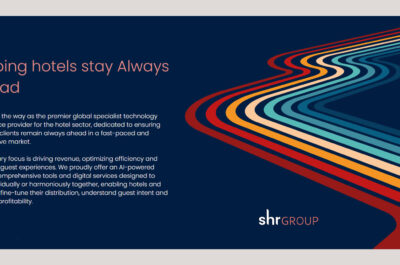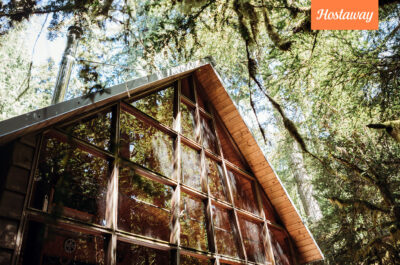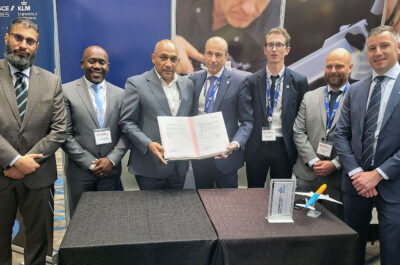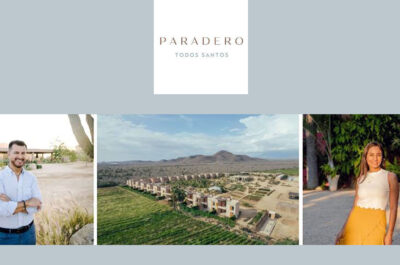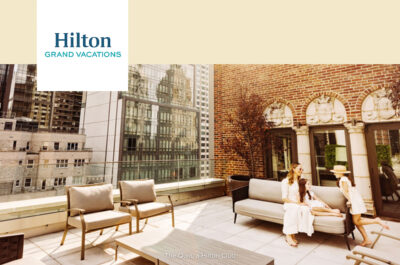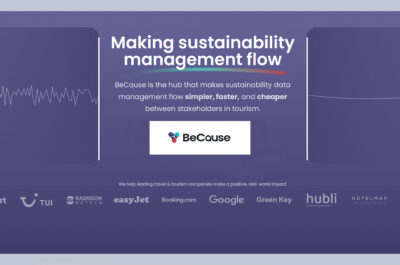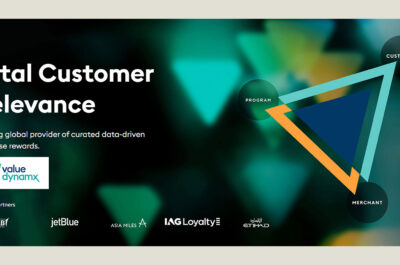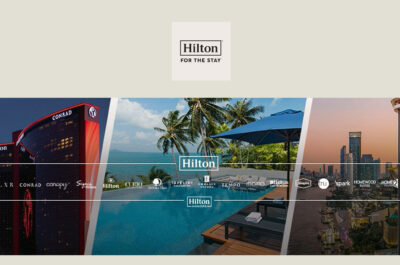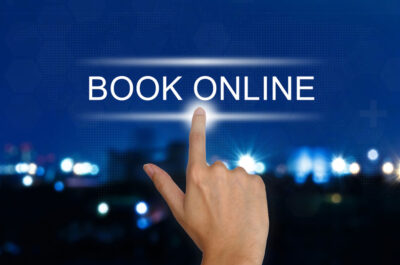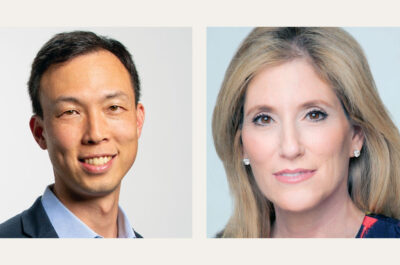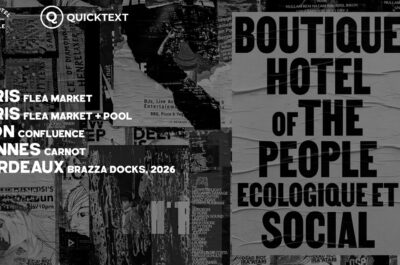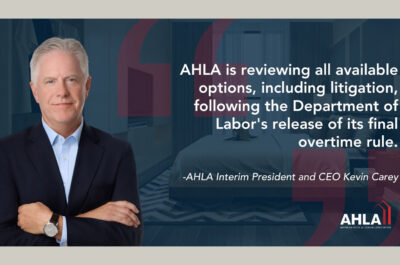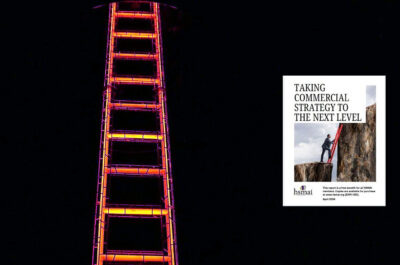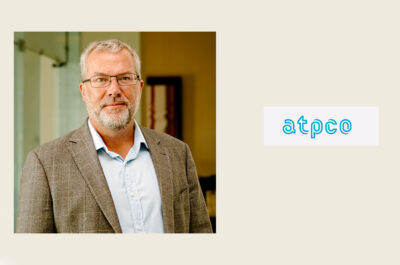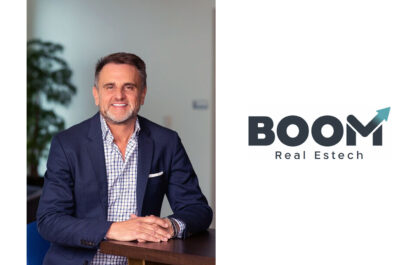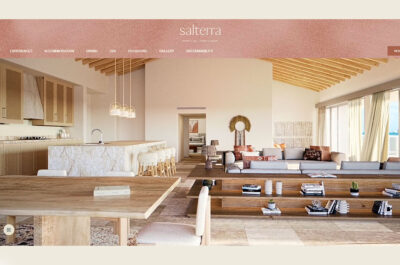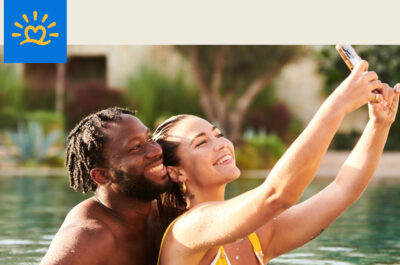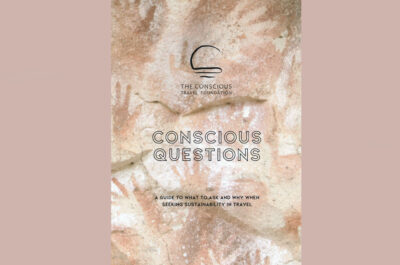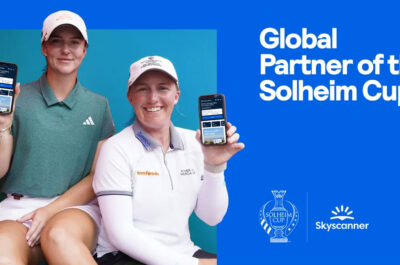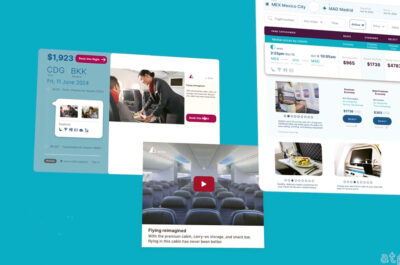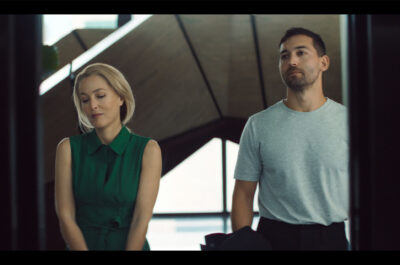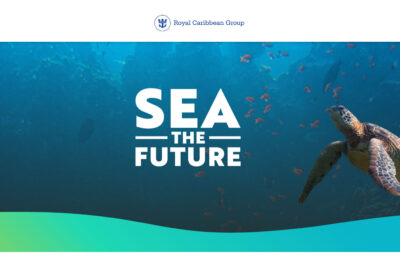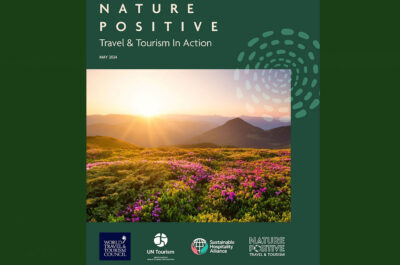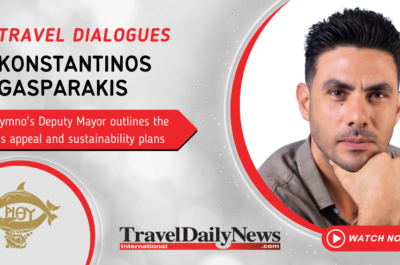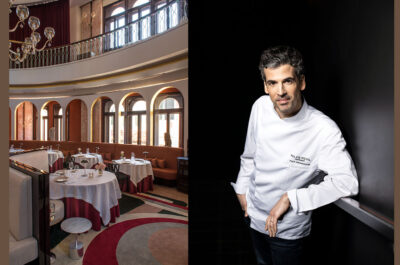Do you want to save Instagram photos and videos faster than a minute? Take a look at this universal guide for everyday use!
Instagram is a network of possibilities. We don't even realize half of the functionality that can broaden our minds and opportunities. One of the in-demand features for everyday usability is an option to download and download photos from instagram. How often do we wish we could download photo from Instagram that inspire you?
In this article, we'll share 3 ways to save someone else's photo/ video from Instagram to your phone. There are now many services and applications available. Some of them are suitable for Android gadgets, others for Apple products. If you do not want to get into the specifics of the choice, you can use universal ways to save, which will fit any smartphone.
1. Use a photo downloader app
How to save a photo from instagram without the time commitment? Use the downloader tools as Glassagram, QuickSave, Inflact, InstaGet. Such tools help to save either full profile content or specific photos/videos. The content format that is available for saving: photos, video, IGTV, and Reels format, public stories, and more. Content is perfectly uploaded to any operating system without changing the picture quality.
How can I use a downloader on the Inflact example?
- Go to Instagram and open the content you need
- Go the Downloader App and find the field to put a link
- Copy a link to the dedicated content on Instagram
- Put the link in the field and click on the “save content”
- The content will be automatically saved on your phone
- Bingo! You have an inspirational photo download:)
Users can save a photo this way an unlimited number of times. The main thing is to control the copyright issue. Uploading images from social networks is a legal option if there is no copyright under the photo (the name/surname of a person who took this photo).
2. Saving content via a Telegram link
If you are a great user of Telegram or just want it to install – this guide is yours. Saving a photo via link is one of the easiest ways to copy a photo from Instagram, which takes less than a minute. To get the image, you need to follow a few simple steps:
- Install Telegram on your smartphone
- Open Instagram, find the post (photo/ video) you like
- Tap the three-dot button in the upper right corner of the screen
- On the context menu that pops up, click the "Copy link" line
- Send the copied link to yourself on Telegram
- In Telegram, start a dialog with yourself and send the copied URL
- Click on the resulting content and upload it to your smartphone
Download photo from Instagram with Telegram is a user-friendly way for every user. Ok we are learning how to download photos from instagram. But how about stories?
To save stories from Instagram with the help of Telegram, it would be easier to use bots like @insta_save_robot, @InstaBot, and @SaveZBot. The first one lets you download regular stories, highlights and photos, the others save live broadcasts and IGTV in addition to stories.
3. Take a screenshot!
Screenshot. Open the publication you are interested in. Take a screenshot by pressing two buttons at the same time: Home and Lock. Go to the gallery, crop the image using standard editing tools to get rid of the Instagram frame.
The presented saving methods are suitable for both IOS and Android devices. They are quite simple and easy to use.
Specifics of downloading on different OS
● iOS points
The App Store is full of different applications and utilities for the iPhone that allow you to download pictures and videos from Instagram. All of them have a similar mechanism of action, differing only in terms of price and design. The most popular to date are the following: Inflact, Instagrab, InstaRegram, InstaSave
● Android points
Play Market is not behind the App Store and also offers users a wide range of various utilities that allow you to transfer photos. The most popular and popular among them are: Easy Downloader, Inflact, iGetter
Congratulations! Now you've taken a short course on how to download content directly to your phone and can do it yourself. However, we should not forget about the peculiarities of copyright law. It is legal to download images from Instagram. Unless you post saved photos as your own (without identifying the actual author), you are complying with copyright law.
Photo by Gabrielle Henderson on Unsplash