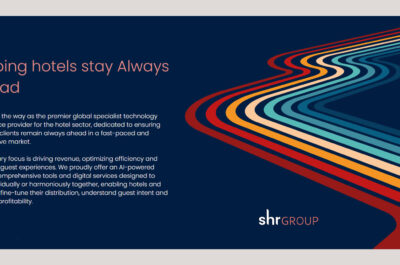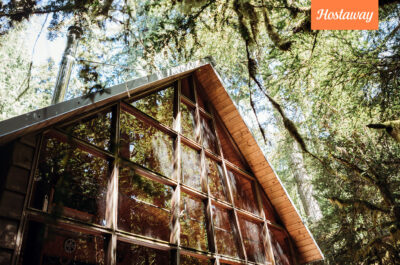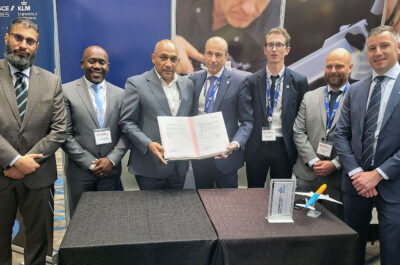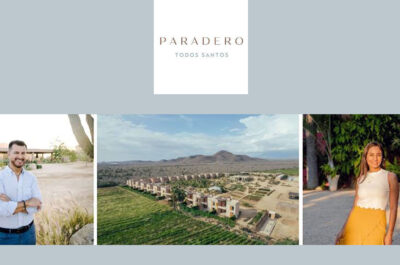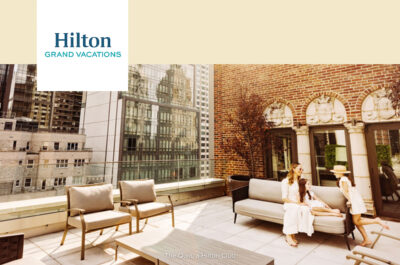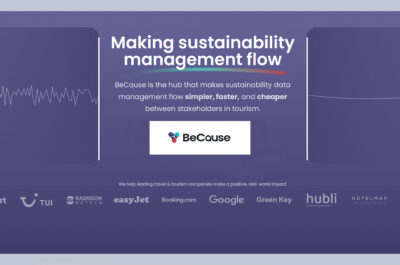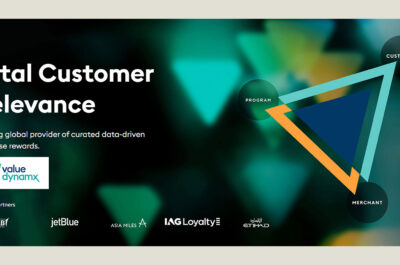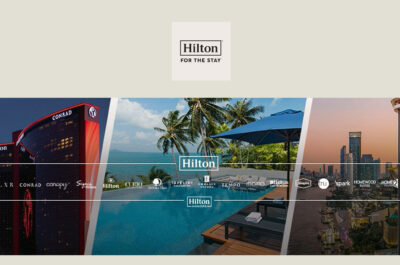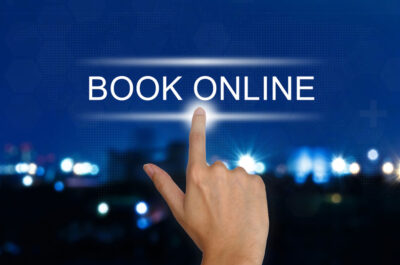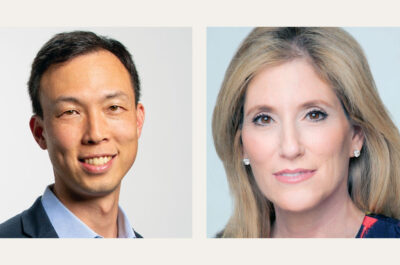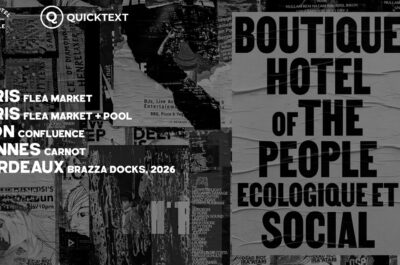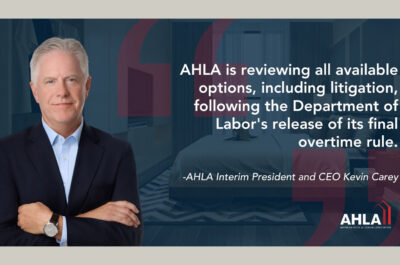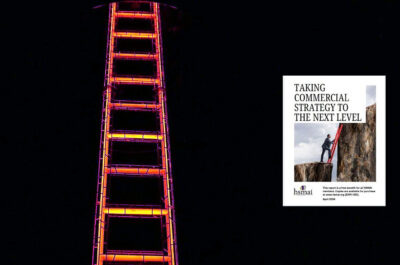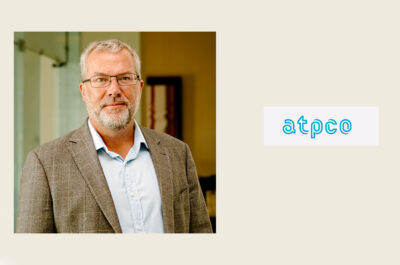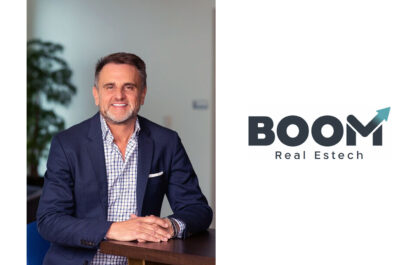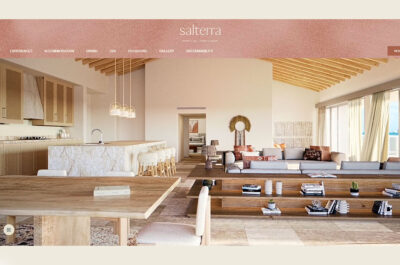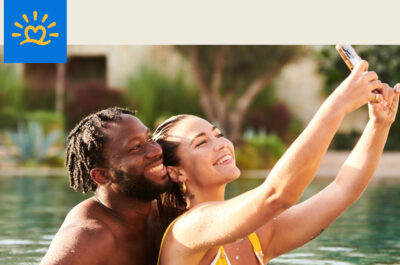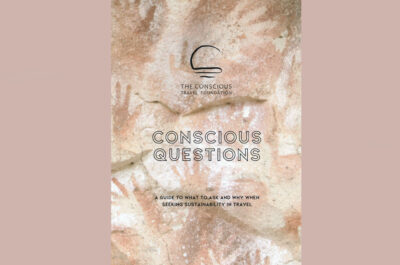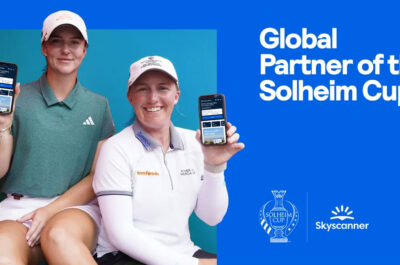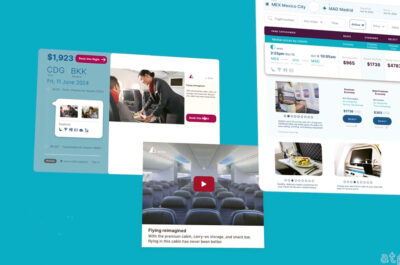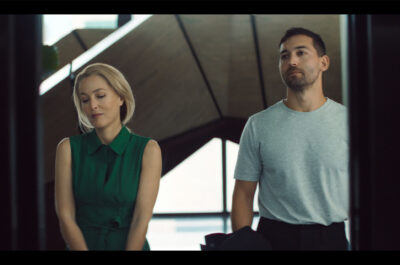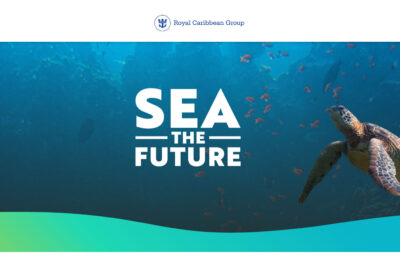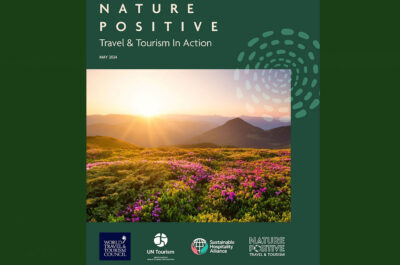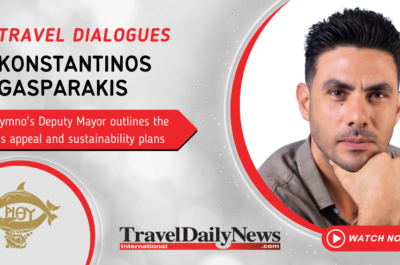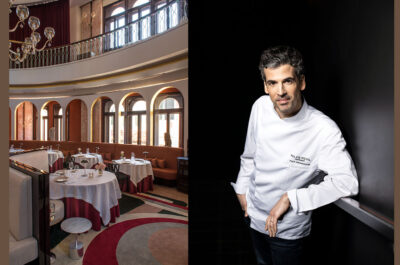There are some things you should know about using public WiFi while traveling so that you can keep yourself safe and avoid any unpleasant surprises.
Traveling can be one of the most enjoyable parts of your life, but it also comes with its fair share of risks. Have you ever been concerned about the security risks of using public WiFi at airports and other locations? Probably not, as the dangers of public WiFi are extremely underrated these days.
There are many reasons why you might want to use a public WiFi network when you’re out and about. Maybe you need to check Facebook or Google Maps to find tourist attractions. Unfortunately, this access comes with risk. When you connect to an unknown WiFi network, the device you use may be compromised. For this reason, there are some things you should know about using public WiFi while traveling so that you can keep yourself safe and avoid any unpleasant surprises.
Why is using public WiFi dangerous while traveling
With dozens or perhaps thousands of people in a public setting, a snooper has an excellent opportunity to seek a target without being discovered. The biggest threat of public WiFi is that someone may intercept your personal data. After connecting to public WiFi, hackers may be able to monitor everything you do online. If you connect to a compromised network, it may only take only a few minutes until your device is intercepted.
Using unsecured Wi-Fi can lead to a number of dire consequences, such as:
- Infecting your computer with malware.
- Losing your bank account info.
- Having your identity stolen
How can you protect yourself from Cyber threats
Knowing the risks associated with public networks allows you to take precautions, some of which are quite simple:
Double check
The easiest approach to avoiding public WiFi-related attacks is to always double-check the network name with a member of staff before connecting to Wi-Fi in a coffee shop or hotel. If you're doubtful, don't connect at all.
Turn off the WiFi auto-connect feature on your device
WiFi auto-connect is a feature that automatically connects your device to available networks in your locale, such as public WiFi hotspots, without user interaction. This feature is quite dangerous because you may automatically connect to a malicious network without having a chance to inspect its legitimacy.
Use a VPN
A VPN (Virtual Private Network) provides privacy and anonymity by converting a public internet connection into a private network. In a nutshell, it hides your online activities. This keeps them virtually untraceable and stops cyber thieves from gaining access to your personal information.
The software either connects automatically (if you've configured it that way) or requires only a few clicks or taps to get started. A decent VPN service will cost you between $3 and $10 USD per month. Some VPNs like NordVPN come with additional threat protection, so keep those in mind as well.
Check your URLs
If you go online, make sure the URL of the website you're viewing begins with "HTTPS", as the "S" stands for secure, and it is safe to use. “HTTP” means that it is not secure.
Use your mobile data
Using your own personal hotspot may be costly, but it’s far less expensive than having to recover all of your information after your credit card information has been stolen. Typically, your mobile data is secured. If you're traveling and don't have access to secure WiFi or VPN encryption, consider using your mobile data.
Avoid visiting sensitive sites
If you still use public WiFi, do not log in to any sensitive websites or transmit any sensitive data. For instance, avoid online banking and anything involving your payment information.
Bottom line
Overall, it is true that public WiFi connections can help you out of a difficult situation, but their dangers are not to be underestimated. While you might be tempted to use them because they are free and accessible, it's best to follow these guidelines so that you stay safe while doing so.
Photo by Jadon Kelly on Unsplash
Tatiana is the news coordinator for TravelDailyNews Media Network (traveldailynews.gr, traveldailynews.com and traveldailynews.asia). Her role includes monitoring the hundreds of news sources of TravelDailyNews Media Network and skimming the most important according to our strategy.
She holds a Bachelor's degree in Communication & Mass Media from Panteion University of Political & Social Studies of Athens and she has been editor and editor-in-chief in various economic magazines and newspapers.