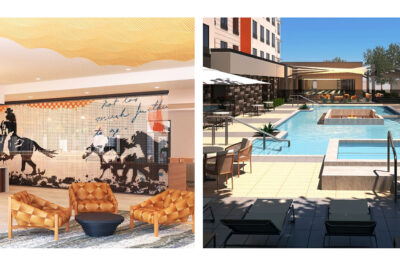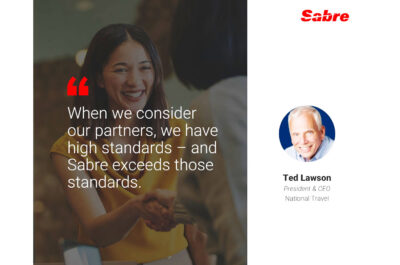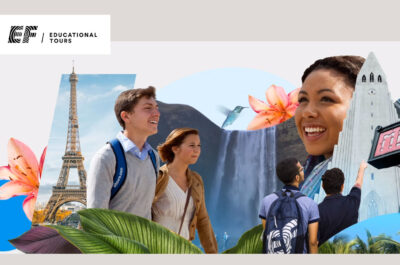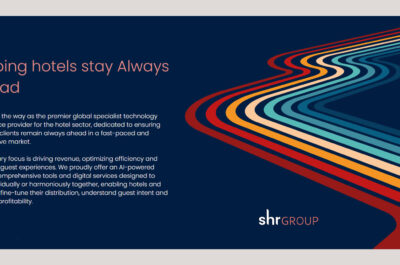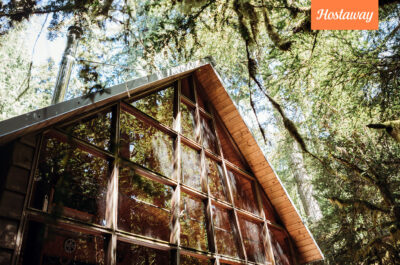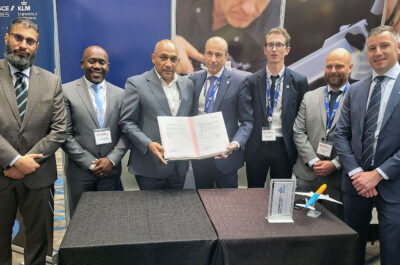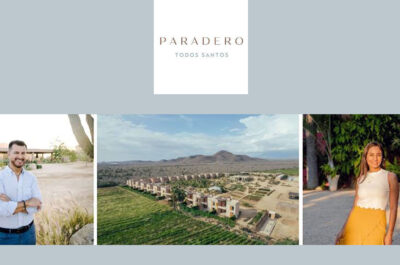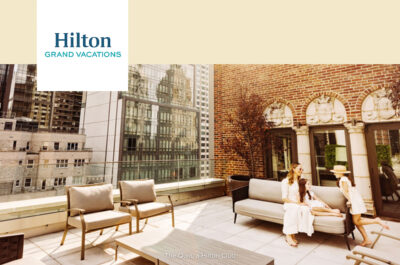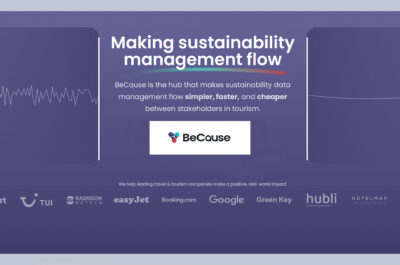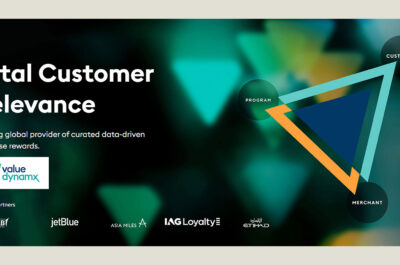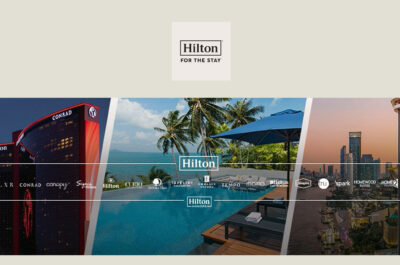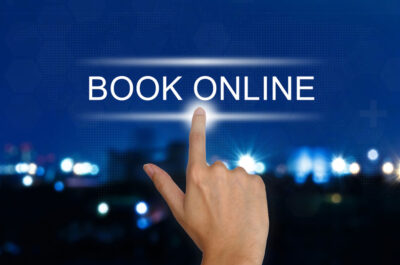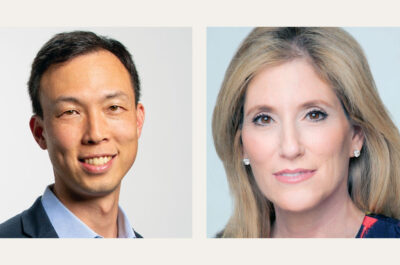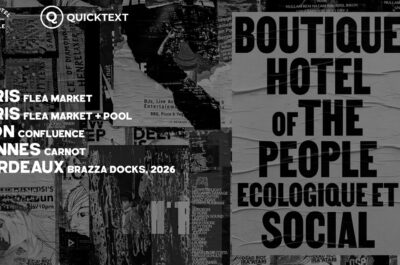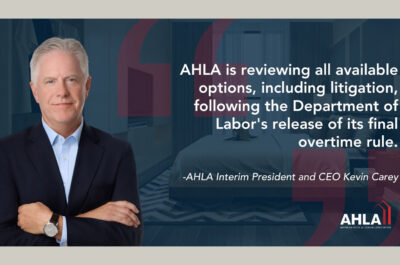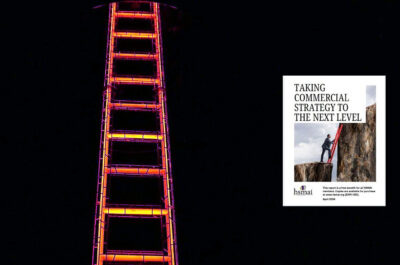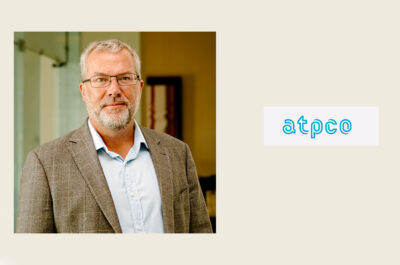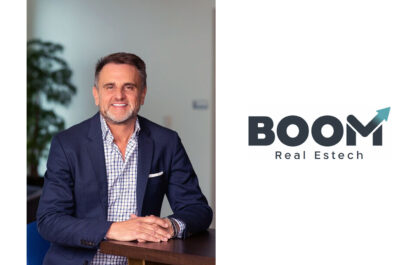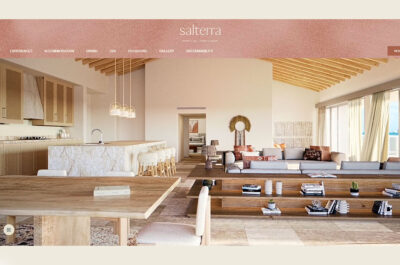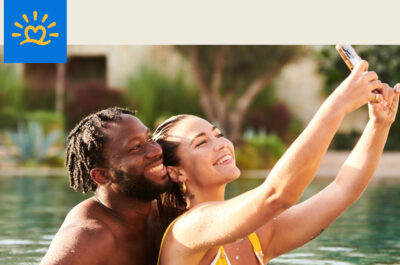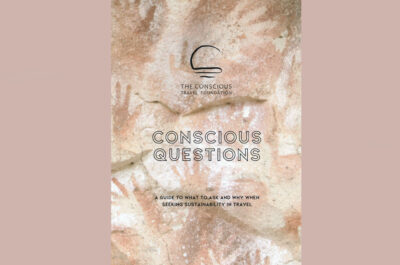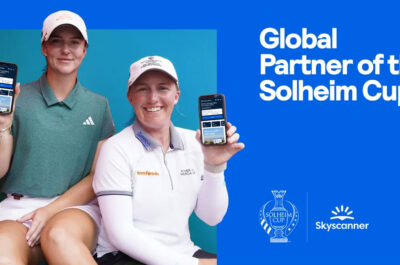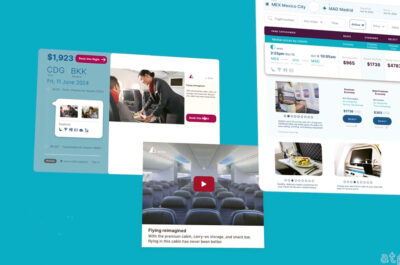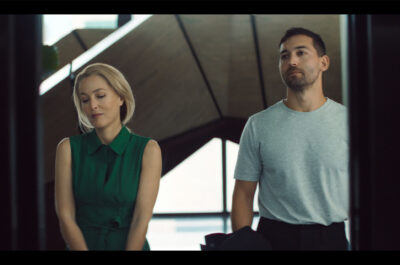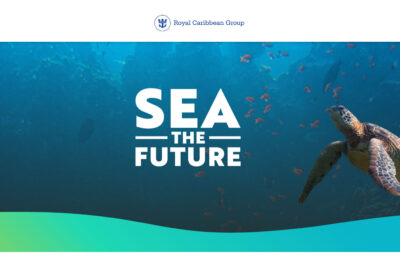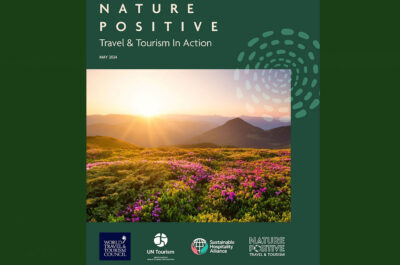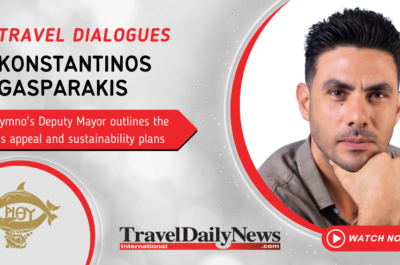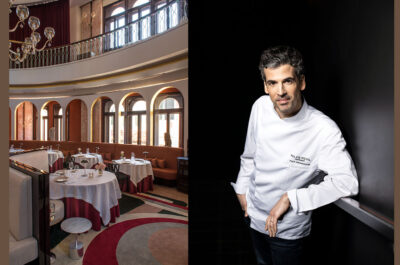To create the best possible checkout page, you need to take into account everything from the beginning to the conclusion of the purchasing process.
As a result of internet purchasing, most customers now begin their buying experience with e-commerce. You need to polish your checkout solutions to provide a fantastic experience for your users, increase conversions, and cut down on the number of customers that abandon their carts.
Best checkout process for eCommerce
Customers like the convenience that comes with an online purchase, for eCommerce, you should prioritize their comfort first and you will witness an increase in your conversion rate. There are practices you need to adopt for a perfect checkout system that we will discuss in detail.
What is a checkout process
The checkout process is a set of steps that a consumer must go through to complete the purchase of the items that are in their shopping cart on an eCommerce platform. This contains everything a customer must do to get to the checkout screen and complete their purchase. The ideal checkout system will have a checkout flow that will create a frictionless checkout experience.
What does the typical checkout process look like
A typical checkout process has the following steps
- Shopping cart
- Billing Information
- Shipping Information
- Shipping option
- previewing the order
- Payment Confirmation
If you will be able to download what you have purchased, there will be no need to provide shipping information or select a shipment method, this works for digital products and goods. When it comes to physical goods, the shipping data and methods will need to be input.
To avoid cart abandonment, you have to ensure your checkout flow is without stress. We will discuss each step here in detail
1. Shopping cart
Use a call to action button, which is frequently labeled "Checkout" "Buy Now" or something else along those lines. After selecting this option and continuing with their purchase, the buyer will be taken to the checkout page.
Make it possible for the consumer to complete their purchase without having to sign up for an account.
2. Billing information
The billing information should be one of the final phases of the checkout process, and the form fields should be simply constructed to fit all essential billing information.
3. Shipping information and method
The convenience of having items sent directly to your home is one of the primary draws of online shopping. Collect information on the shipping process, preferably using a streamlined set of form fields.
It is a good idea to ask clients what shipping option they would like when they input their shipping details. By compiling all of this information into one convenient location for your client, you will simplify their checkout experience. It is in everyone's best interest to have as many different shipping options available as possible so that customers can pick the one that best suits their needs.
4. Order preview
Many online checkout systems will display the customer's order for them to review after they have finished filling out their information. Show as much pertinent information as you can, including the order subtotals, taxes that have been applied, and the total cost together with delivery fees. You should also add product specifics, such as the amount, the name of the item, and a brief description of the goods.
5. Payment confirmation
The final step, which typically takes place on the screen labeled "preview order," is approving the order and concluding the payment. This call to action, which closes the deal on the purchase, should be front and center. Your sales process has reached its conclusion, and now is the time to close the deal with those consumers who have made it this far in the process.
What is an ecommerce checkout flow
An eCommerce checkout flow is a sequence of actions that a client needs to follow in order to pay for the product that they wish to buy. The eCommerce flow has to be designed to attend to the needs of the customers instantly and easily
Getting a Speedy Ecommerce Flow
1. Keep it simple
Customers who shop online are seeking a checkout experience that is simple for them. To provide this, continually work to simplify your checkout process by doing away with any steps that aren't necessary, cutting down on the number of form fields, and saving customers valuable time. Customers will have an easier time and you will see an increase in conversions if you are able to make the entire checkout process straightforward.
2. Guest checkout
Do not request a customer to forcefully create an account when they are checking out. Instead, make it possible for customers to check out as guests on your e-commerce website. This will make the process simpler for all of your customers, but especially for first-time visitors. Those who merely wish to breeze through the checkout process are able to do so much more quickly as a result of this change.
3. Autofill
Integrate a checkout solution that checks and auto-fills addresses as they are being typed in while also allowing them to be auto-filled. Customers will find the checkout process to be streamlined and accelerated and the address information they submit will be more reliable as a result as well. This not only saves you time when authenticating an address but also eliminates any uncertainty over the address to which they should be sending their bills or packages.
4. Opt for Social Sign-in
If you require or prefer that consumers sign up or register for your service, allowing users to connect with their social media accounts can help make the procedure quicker and simpler. This is especially helpful if you require or prefer that customers sign up or register for your service. This prevents users from having to create an account and enter their personal information which leaves the customers with a sense of safety
Bottom line
To create the best possible checkout page, you need to take into account everything from the beginning to the conclusion of the purchasing process. Ensure your checkout page has a perfect layout to increase conversion rates, which will result in more purchases.
Tatiana is the news coordinator for TravelDailyNews Media Network (traveldailynews.gr, traveldailynews.com and traveldailynews.asia). Her role includes monitoring the hundreds of news sources of TravelDailyNews Media Network and skimming the most important according to our strategy.
She holds a Bachelor's degree in Communication & Mass Media from Panteion University of Political & Social Studies of Athens and she has been editor and editor-in-chief in various economic magazines and newspapers.