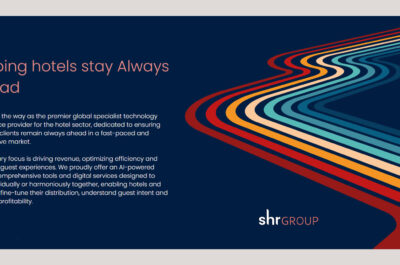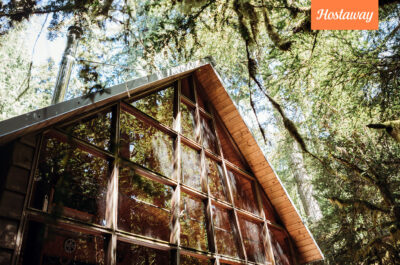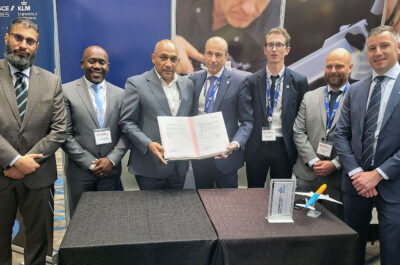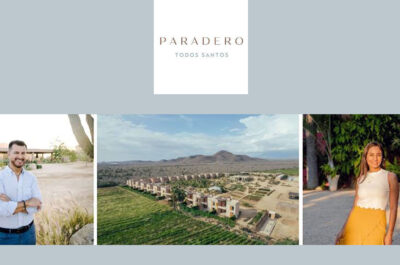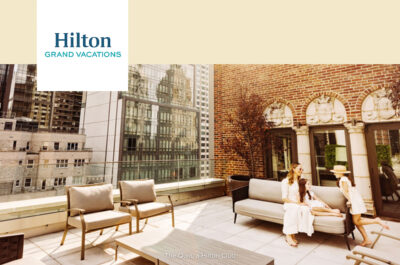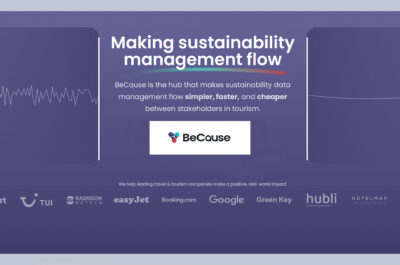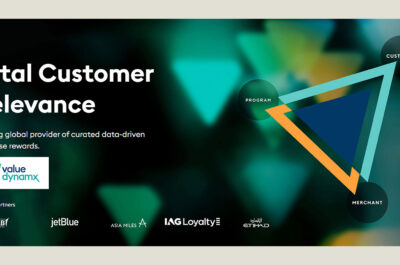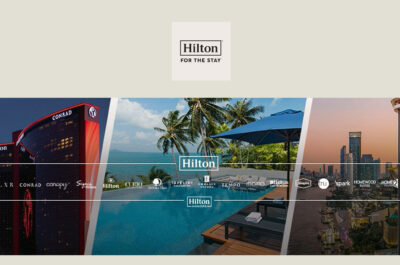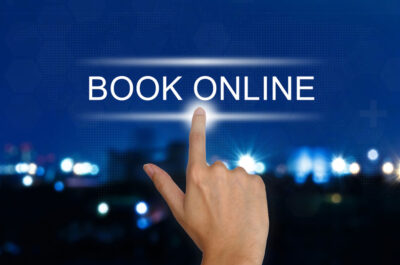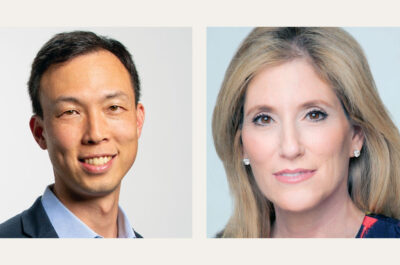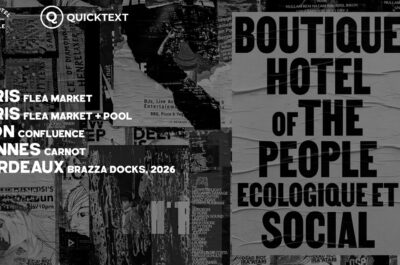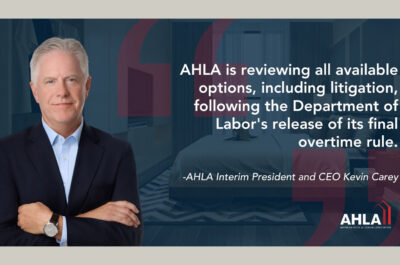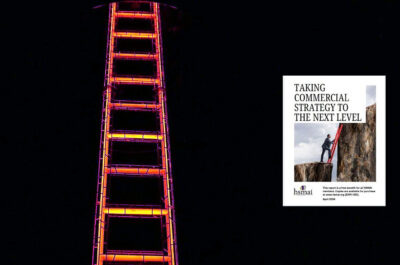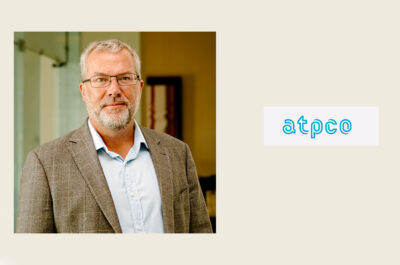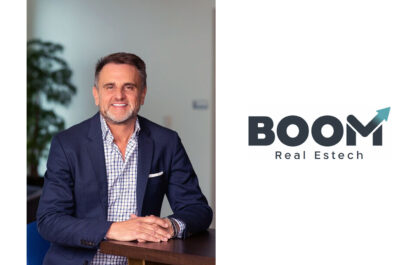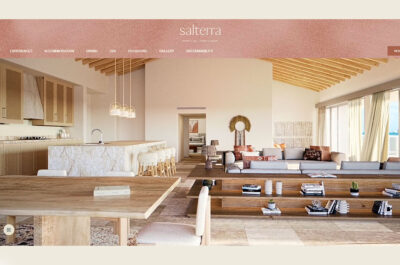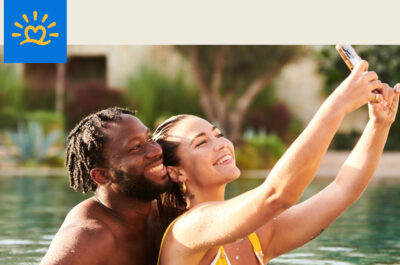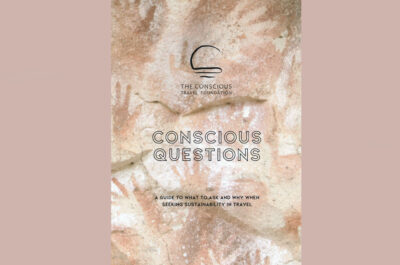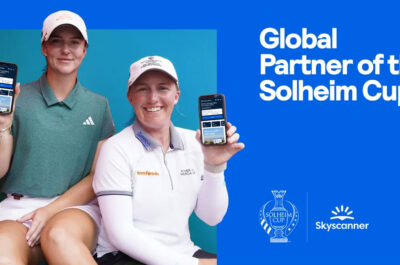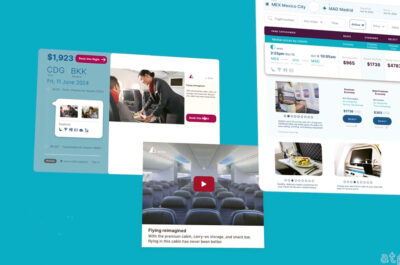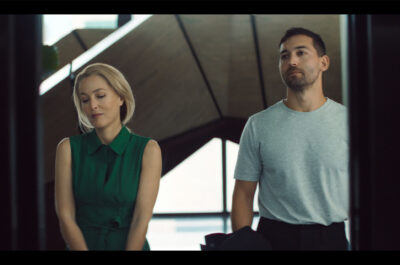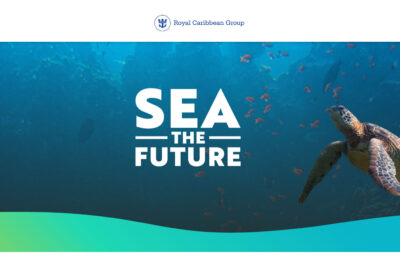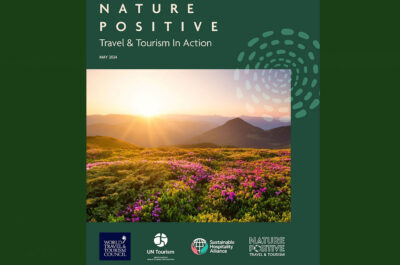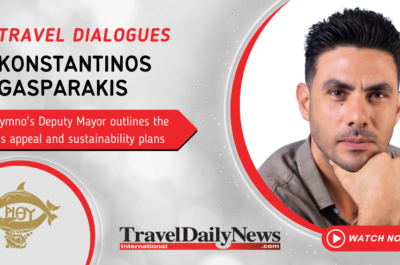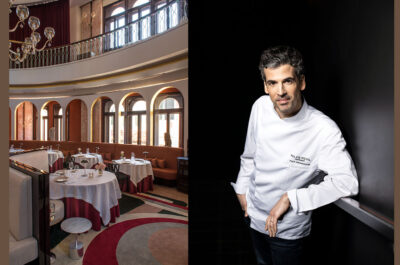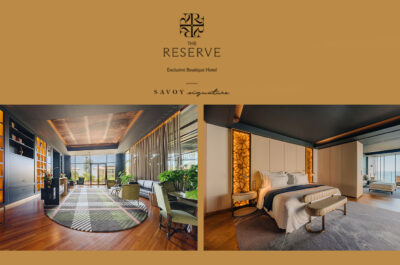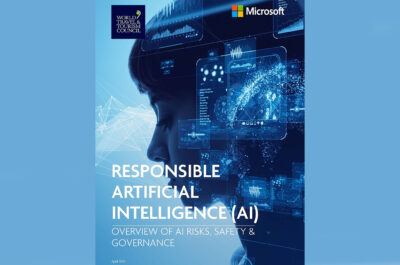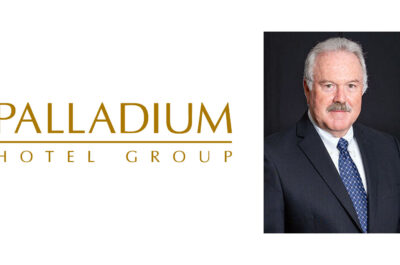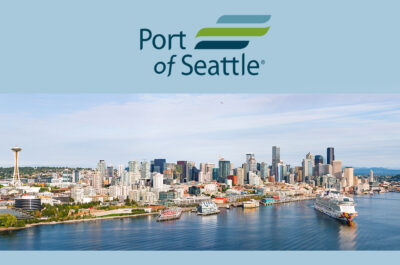If you’re traveling abroad, your devices will be more susceptible to cyber attacks as well, so you need to stay on your toes this holiday.
After a long wait, the world has finally reopened for travelers — mostly at least! There may be one or two more countries that have restrictions in place, but overall, the majority of the world has opened its doors once again to tourists. Most countries are desperate to have tourists back too, as the industry provides some crucial income for local businesses such as restaurants, hotels, and even small businesses in each country. Travelling is good for the planet!
However, you need to make sure that you’re traveling safely and responsibly. We’re not just talking about avoiding littering and supporting green transport and eco-friendly businesses. You need to make sure that you're taking care of yourself, and your own devices too! Cybercrime is booming once again, and it’s more prevalent than ever before. If you’re traveling abroad, your devices will be more susceptible to cyber attacks as well, so you need to stay on your toes this holiday.
The best way to stay safe when you’re abroad is to use a virtual private network, but it’s more commonly known as a VPN. If you’re planning an overseer trip this year, you need to make sure to use one of the 5 best VPNs for traveling. Want to learn more about the threats that your devices could face when you travel? Keep reading to get all the details!
The risks your devices face abroad
When you go abroad your device faces threats from many different directions. Keep in mind that when you go abroad you will need to use public WiFi hotspots at hotels, restaurants, and airports to get connected to the internet. While these hotspots are a quick, cheap, and convenient way to get online to check your social media feeds, catch up on some messages, or make a quick call, they do come with a serious drawback.
Public WiFi hotspots often use unsecured networks. These networks don’t require you to use a password, and anyone can connect to them — even cunning cybercriminals working with a careful plan. If a hacker is connected to the same unsecured network as you are, they can listen in on your device as it sends and receives messages through the internet.
This digital eavesdropping is incredibly dangerous because you would not know if your data is being intercepted by hackers. Cybercriminals can use this technique to steal your login credentials, personal information, and even your banking details.
Hackers can also see which websites you are accessing, which helps them to carefully craft phishing scams that they can use against you. This would allow them to steal your login credentials to a whole range of different websites whether that’s your social media accounts, email accounts, or even your online banking profile.
Make sure to use a VPN
Luckily there is a cybersecurity tool that you can use to keep your devices safe while you’re abroad. All you need is a virtual private network that will allow you to browse the internet anonymously and keep everyone else from seeing what you’re doing on your device.
VPNs will encrypt your internet connection, making it impossible for anyone else to see what you’re doing on your device. VPNs are so powerful that they will even mask your internet activity from the government and your internet service provider. It’s truly the most powerful tool for privacy and security on the internet. As long as your VPN is always connected when you’re using a public WiFi hotspot, your device will be kept secure!
VPNs take your privacy and security a step further by hiding your true location. This is done by connecting to a secure server that is situated in a different country or city around the world. When you connect to one of these servers, your real IP address will be hidden from anywhere that you visit. Your IP address will then change to the server that you have connected to.
For example, if you connect to a VPN server in the United States, your IP address will change from your local one to one in a U.S. city. This will spoof your location, and trick any website (or anyone monitoring your internet activity), into thinking that you are accessing the internet from the United States, even if you’re physically in the U.S.
What to look for in a VPN
There are hundreds of VPNs to choose from on the market, so it’s not an easy decision to make. Each VPN is unique and has different benefits and drawbacks, which is essential to keep in mind when you’re choosing the right VPN for you.
The first, and most important rule to choosing a VPN is to always use a premium VPN. While it might be tempting to save some cash and use a free VPN, it won’t be worth it in the long run. Free VPNs come with serious drawbacks, as you would expect with any free product! You’ll experience slower connection speeds and daily bandwidth limits that lead to a frustrating browsing experience.
Free VPNs also have weaker encryption technology, which means that you don’t get the benefit of the privacy and security that you would get from a premium VPN. On top of that, their selection of global servers is limited too, which means that you would struggle to find a server for the specific country or region that you might be looking for.
Always keep your own goals and needs in mind when choosing between different VPN providers. Read thorough and credible reviews about the products, and see what their strengths and weaknesses are. For example, if you want to use your VPN for streaming purposes, you need to find one that has excellent connection speeds.
On the other hand, if you want to travel the world, you need to make sure to use a VPN that will protect your connection and your data at all costs. This is a simple step that many people overlook, and if they choose the wrong VPN they are unhappy with the tool as a whole.